Use The best Android Vocabulary App of the Moment: Vocabulary Builder from Magoosh
3 min. read
Updated on
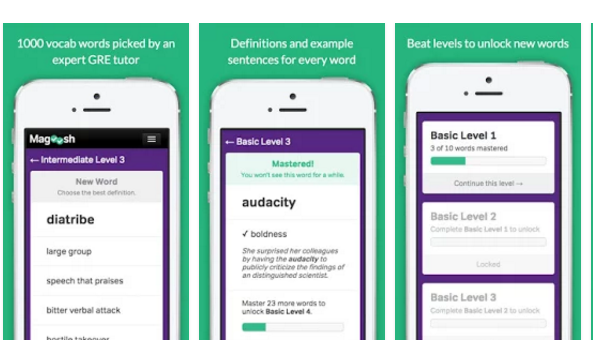
Do you know that you can easily build your vocabulary with Magoosh’s free vocabulary game for your Android device? Let me tell you from the start the fact that that Vocabulary Builder from Magoosh is the best vocabulary app to test yourself for the SAT, TOEFL or GRE. Don’t you believe me? You will be surprised to see what it has to offer, so don’t hesitate to keep on reading.
This simple Android vocabulary app is the ideal method to quiz yourself at different difficulty levels on 1,200 of the most important vocabulary words chosen by expert tutors.
The idea sounds interesting, but are they worthy of your trust? I can assure you of the fact that the entire wordlist is selected and defined with usage examples by Magoosh’s expert tutors, led by none other than Chris Lele.
He has been teaching the GRE for more than 10 years and also runs a well-known vocabulary series on YouTube, so you have no reason to be worried about.
How to Use Vocabulary Builder from Magoosh:
- Take the Vocabulary Builder from Magoosh app from here;
- Install it right away;
- Magoosh’s free vocabulary game for your Android phone or tablet is ready to be enjoyed;
- You will start seeing the most important vocabulary words chosen by expert tutors; there are no less than 1200 vocab words picked by them;
- You can also enjoy audio pronunciation for each of the words in the app, in case of needing it;
- Choose the best definition that suits to the given word;
- If you don’t know the right answers all the time, then the app repeats those until you master them;
- Definitions and example sentences are provided for every word, as well as Basic, Intermediate, and Advanced vocabulary sections, according to your preferences;
- This free app also lets you choose to battle against a random user;
- Don’t forget that you can sign in with a Magoosh account (or create a new one) if you want to save your progress to the web.
Is this Vocabulary Builder app as good as expected? Do you like using it? Do let me know your thoughts in the comments area from below.
And don’t hesitate to take advantage of more amazing app guides such as:
- Here you read all aboutTCY Exam Prep, the Ideal Exam Prep Android App;
- Use Floating Apps with QSlide on your LG G4;
- How to Install Ported Galaxy Note 5 Apps on Galaxy S6 Edge with the help of this tutorial;
- How to Add More Apps to TouchWiz MultiWindow;
- Learn how to Lock Down Samsung Applications using your Fingerprint by using these steps;
- Replace Stock Android SMS App with EvolveSMS;
- Enjoy some Amazing Galaxy Note 5 Apps Ported on Galaxy S6 by entering here;
- How to use Simply News App on Android devices;










User forum
0 messages