Have a Plan for Anything with Wunderlist
3 min. read
Updated on
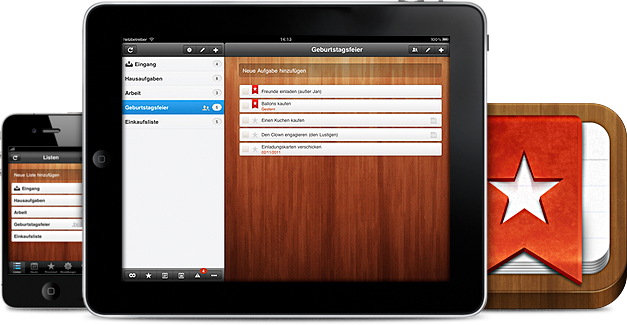
Do you feel overwhelmed by everything that’s happening in your life? You should take action right away and let me tell you the fact that Wunderlist might be exactly what you are looking for. If you are not so good on making long lists for the things you have to do, this Android app does it for you, no matter what you might need.
Whether you are planning a holiday with your loved ones, sharing a shopping list with your sister or managing multiple projects at work, Wunderlist transforms into your personal Android assistant and helps you all the way.
It really doesn’t matter what you’re planning, how big or small the task actually are, but the app offers you a classic to-do list in a sleek package.
Users also have the possibility to share lists with others and chat, not to mention that Wunderlist instantly syncs between your Android phone and tablet, so you can access your lists from anywhere.
How to Have a Plan for Anything with Wunderlist:
- First of all, Wunderlist can be taken from here;
- Install it on your Android phone or tablet right away;
- Create all the lists you need and access them from your handset;
- Easily share lists and collaborate with family, friends and colleagues
- Start conversations about your to-dos;
- You can also attach photos, PDFs, presentations and more;
- Share the work and admit that thanks to Wunderlist Pro, the teamwork becomes easier than ever;
- Don’t forget to set Due Dates and Reminders and Assign to-dos. It doesn’t matter whether if your lists are work related or for your personal life, but like that you will never miss a deadline again;
- Organize all your important projects for home (such as family vacations or birthdays), work and not only with Folders;
- The last version lets you add to-dos straight from your notification bar! Enable it by entering into Settings>Account>Notifications>Enable Quick Add Notification, then tap on ‘Add to Wunderlist’ on your notification bar.
Wunderlist is free to download and use. However, there is also a Wunderlist Pro version which improves your experience and gives you unlimited access to Files, Assigning and Subtasks, but if you agree to pay $4.99 per month or no more than $49.99 a year through an in-app purchase.
Do you want to keep experimenting? More guides are here to help you:
- How to Add More Apps to TouchWiz MultiWindow;
- Learn How to Install Ported Galaxy Note 5 Apps on Galaxy S6 Edge by using this detailed tutorial;
- Use The best Android Vocabulary App of the Moment: Vocabulary Builder from Magoosh;
- Install the Xperia Z4 Camera App on CM12.1 Beta 1 Wiko Rainbow Android Phones with the help of these steps;
- How to Learn a New Language with Duolingo App;
- Here you can find more about TCY Exam Prep: The Ideal Exam Prep Android App;
- Finger Security: Lock Down Samsung Applications using your Fingerprint.










User forum
0 messages