Download HTC One A9 Stock Wallpapers for your Android Phone
3 min. read
Updated on

Have you thought for a while of becoming the owner of the new HTC One A9, but you’ve changed your mind? You probably already know the fact that this device is an impressive one; it’s curious that HTC has decided on this design path (you already know that this handset looks a lot like an iPhone 6S), but many of you might love this idea, not to mention the fingerprint scanner, which allows for biometric security to lock your phone, the surprising camera or the Marshmallow mix that can give you a unique experience.
However, don’t get me wrong. I am sure of the fact that you had your reasons for the decision of choosing another Android device or postponing buying this one and I respect that. I only want to tell you that you have the chance to enjoy the stock HTC One A9 wallpapers on your current phone.
Yes, here you can find a full set of wallpapers coming straight from the HTC One A9 smartphone and I am sure that you are going to love them. As you might have heard, this HTC phone has been released in no less than 5 different color variants and each of the wallpapers that come with the device has been designed to match these color variants. In such conditions, you will also find 6 full HD wallpapers inside the zip from below.
Even more, be sure of the fact that I am talking about high quality stock wallpapers. The common resolution for each of the images is of no less than 2160 x 1920 pixels, so there is nothing to complain about at this chapter. In such conditions, feel free to click the download link below to have them all in a single zip file and follow all the steps to get them in your device:
Enjoy HTC One A9 Stock Wallpapers on your Android Phone:
- For the start, here you can find the HTC One A9 Stock Wallpapers that are waiting to be downloaded;
- As you probably know, you have to place them on your computer/laptop;
- It’s time to extract the folder on your desktop;
- Do not hesitate to connect your Android phone to the PC via the original USB cable;
- Transfer the downloaded folder on your phone’s internal memory;
- Enter into the Settings option;
- From there, you can simply change the wallpaper from the display option. As I’ve said, 6 options are waiting for you!
Do you like how these One A9 stock wallpapers look on your Android device? Don’t hesitate to share your opinion in the below comments area!
And that’s not all! Have fun experimenting even more:
- How to Change HTC One M9 Lock Screen Wallpaper;
- This guide will show you how easy is to Smartly Personalize LG G4 Wallpaper;
- Download Sony Xperia Z5 Stock Wallpapers on any Android Device;
- From here you can Download Moto X Play Stock Wallpapers on any Android Device;
- Enjoy Galaxy Note 5 Stock Wallpapers in HD;
- This tutorial is here to help you Download Android Marshmallow Stock Wallpapers on your Android Device.





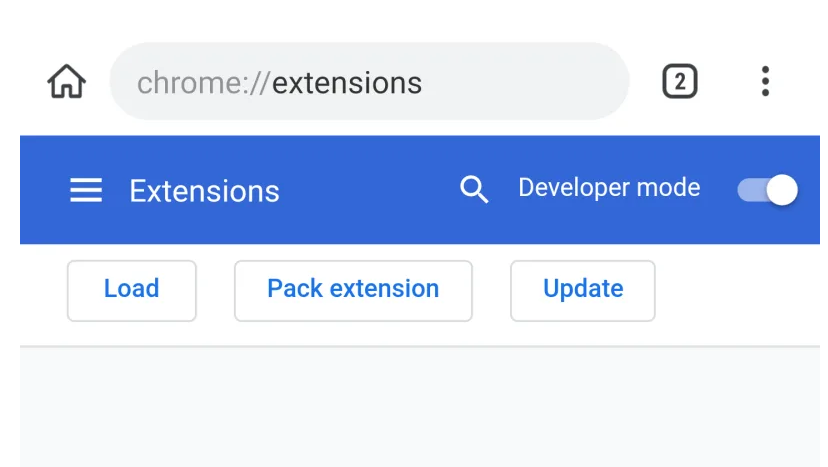
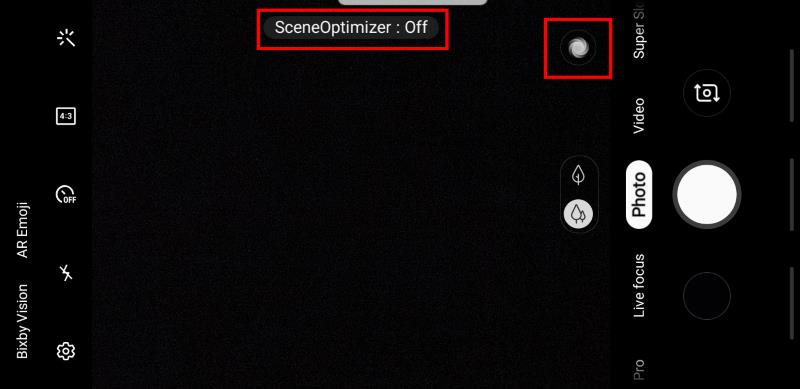
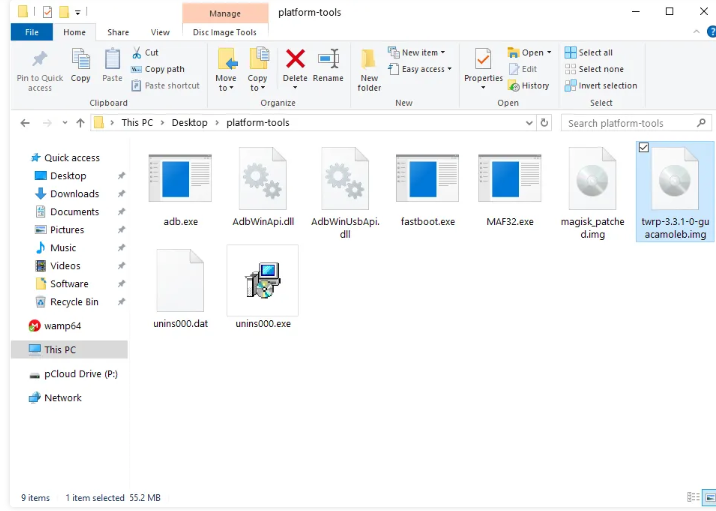

User forum
0 messages