Best Android Camera Apps available for your device
4 min. read
Updated on

Stock Android camera apps work pretty well most of the time and give you access to exclusive features on the phone that you use, but there are also situations when you want something different.
That’s when you should take in consideration giving a try to some of the best camera apps for Android that will do the tricks for you.
As the owner of an Android phone, you should enjoy the flexibility to choose from a wide array of camera apps, with features such as composition overlays, Beauty Selfie, Funny Stickers, editing tools, Bestshot and several other post-processing special effects.
From premium options to free, yet exciting tools, these are some of the camera apps that I use most frequently, so they definitely are my favorites.
Best Android Camera Apps
A Better Camera
First on the list of best camera apps for Android is none other than A Better Camera, an app that tries to emulate a DSLR-like experience by giving you the controls and options that you dream of for such a long time.
The app lets you point and shoot like normal, but it has amazing settings such as multi-shot, panorama, as well as ISO, white balance, not to mention Bestshot, which takes a number of photos in succession and provides you the most impressive one. And the interface is clean and it has with frosted icons so the focus on the screen is always on whatever your camera is pointing at.

A Better Camera can be taken from here.
Open Camera
This is an amazing camera app that might be what you are looking for if you want a fully featured option. Its solid list of features includes zoom, focus modes, video recording, face detection, auto-stabilization, and some more basic stuff like ISO, White Balance, as well as exposure lock and much more.

A clean UI that is easy to use is another major advantage, not to mention that there are no in app purchases to worry about with this app.
Take Open Camera from here.
Camera360
I bet that you have already heard of this app as it is extremely popular in the Google Play Store. Well, such popularity is motivated by the fact that the app is capable of pretty much anything. Well, this doesn’t mean that it’s complicated to use; in fact, the app presents most of the important dials on the same screen, so you can adjust multiple settings at the same time, something that many other cameras lack, but it’s very useful to have everything in one place instead of being forced to go through several screens.

Even more, the camera uses a lens-filter system that can be applied even before a picture is taken, and it has plenty of options and effects that you will love easing. Beauty Selfie, Funny Stickers or Photo Collage are just some of them!
Camera360 is here available.
Camera Fun Pro
The most entertaining photography app is the one that you can find here. Camera Fun Pro comes with various filters available provide a goofier theme for people looking for some fun. One of the more nifty features is the app’s ability to let you see how the effects will look before snapping the picture.
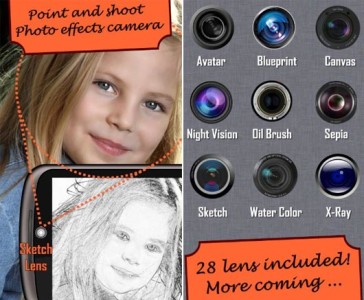
Besides that, Camera Fun Pro also includes some professional filters, but this doesn’t change that the app is definitely recommended especially to the fun pictures crowd.
Camera Fun Pro can be downloaded from here.
Manual Camera
For many experienced photographers, this is the ideal replacement app for their device. I am talking about Manual Camera, which provides various settings options that most other apps just don’t offer. So, their decision is totally understandable as this app is packed full of features.
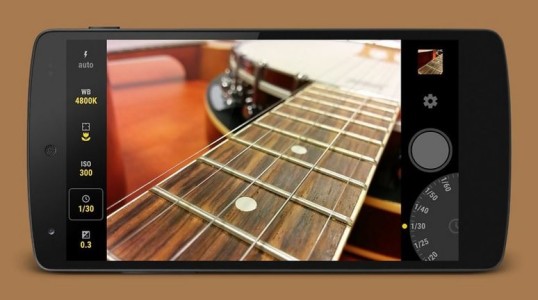
With Shutter speed, focus, white balance, exposure compensation and not only, be sure that you can enjoy the control over every detail of your picture. This app also lets you save images in the RAW format, which offers completely new possibilities for further processing.
Here’s where you can find the app. Note that it requires the new APIs from Android 5.0 Lollipop, so it’s only available to users who’ve received the update.










User forum
0 messages