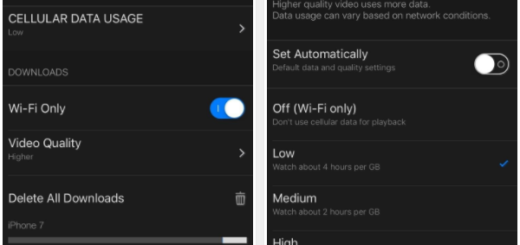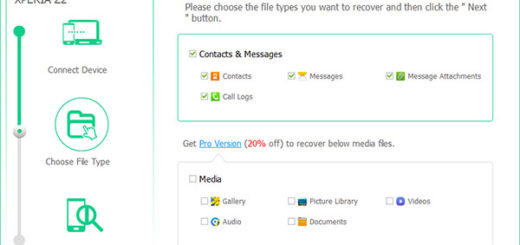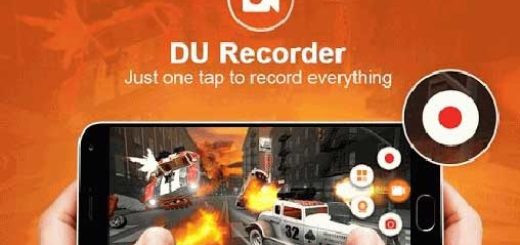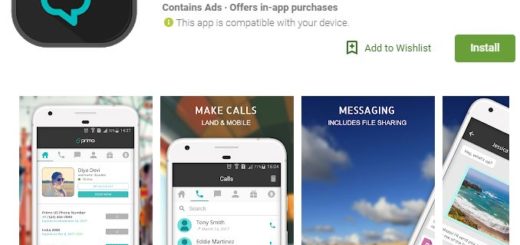Enjoy Battery Status on the Ambient Display on Android P
Google has just announced the Android P developer preview, which is focused on back-end features that primarily concern developers and Android users wanting the best from their device. One area where we’ve noticed a few slight tweaks is on the lockscreen and always-on display and I love how Google packed up things at these chapters.
I actually think that Google is a little bit obsessed with constantly changing and reworking the lockscreen and always-on display with every major Android update, but there’s nothing wrong with making things fresh and exciting all the time.
One of the greatest changes is the arrival of a battery indicator for the Ambient Display/Always-on Display. This is nothing new, and that feature is already on some Samsung, Motorola, LG, as well as OnePlus phones, yet it’s nice to see it as a part of Android P too. At first, I must admit that I was a bit annoyed: one of the first changes found in the Android P Developer Preview was that the “Battery” menu no longer lets you see apps that are draining your battery nor gives access to usage details.
However, this compensates with the joy of having the Battery Status on the Ambient Display on Android P and I hope that you like this change too.
Sitting subtly at the very bottom of your handset’s display, you can find the battery indicator that I am telling you about. As you know, this simply shows your remaining percentage at a glance. I cannot know about you, but I personally love to have the extra info at a quick glance and this makes a great deal to me.
I can only hope that this is one of those changes that have a chance to stick around in the long run and not only for a few months. And be sure that it is just a small part of what’s hidden in there since I am still digging through Android P to show you everything that’s new. Just check on us later to stay updated!