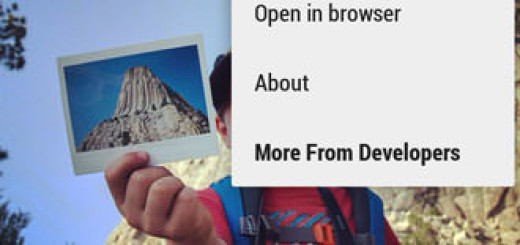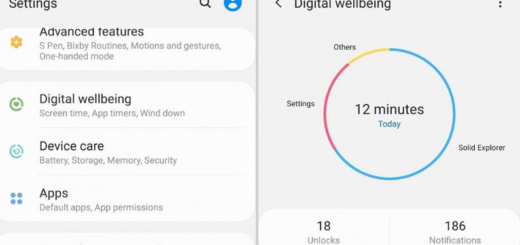How to Use Google to Search Your Drive Files on Android
Hello, dear readers! Let me tell you from the start that Android users are getting a new update: Google is rolling out the ability to find your Drive files right from the Search app. This seems like a small thing indeed, but it is quite useful – I can assure you of that!
Up to this point, if you wanted to search through your Google Drive files on Android, you’d have to open the Drive app to search for them. There was no other way for achieving your goal! However, things have changed. Now, you can just search from Google on your phone, then tap “In Apps” in the top bar to look through your files. This is indeed much handier than opening an app just to find a single file.
What you do is basically replacing the Google Drive app with the standard Google app, but it is better since you can quickly switch between surfing the web at large and surfing your Google Drive within a single application. It would be nice if the files showed up without having to click on the In Apps tab, but this still helps you save a few seconds if not even more – especially if you’re not sure if the file that you are looking for is indeed saved in Drive.
And in case of not knowing, it seems that variations of the feature already exist online; to be more precise, you can add a Chrome extension that allows you to search directly in Drive by simply typing the word “drive” before your search terms in the search bar.
Even in those conditions, I am wondering if a similar functionality will be making its way to iOS. I don’t want to be mean or anything, but I can only imagine how awful it is to see so many exciting things around you and have zero chances to enjoy them! Android rules and iOS users know it too!
For more information on other new features, don’t hesitate to check out the G Suite blog. I am sure that more surprises are coming in the near future.