Enjoy Paid Android Apps for Free using Aptoide
3 min. read
Published on

I have previously told you how simple it can be to Get Paid Android Apps for Free with Google Opinion Rewards, but there are other ways to get to the same result. Don’t get me wrong; this is a great option, but sadly Google Opinion Rewards is available just in USA, UK, Australia, and Canada, so what about the rest of us?
We all know that Google Play has been the most popular app market for Android phones and tablets for a long time, but sometimes change is good. Don’t you imagine that I am talking about piracy; I am truly against it as it hurts developers, and it even hurts the Android ecosystem as a whole.
And there are plenty of ways you can get paid Android apps for free without even thinking of piracy. As you can guess, there are various Android app stores outside of the Google Play Store and Aptoide is such an example. Do you want to see what it has to offer and how can you enjoy it?
Use the guidelines from below and always feel free to ask me in case of having additional questions.
Let’s proceed:
Enjoy Paid Apps for Free using Aptoide:
- Open the web browser on your Android device as you have to navigate to the URL m.aptoide.com;
- Click on the Install button;
- It’s time to download and install Aptoide from the APK file;
- The Package Manager is launched to install the downloaded app, but in case of having alternative applications associated with application (.apk) files, a menu pops up asking you to select an app. In such a case, choose Package Manager;
- It’s time to open up Aptoide App Store;
- You might be prompted to add a store (repository) to your collection. Do that if you like, but note that it is not necessary;
- Tap on the Search icon on the top right corner;
- Type the name of the app;
- Then, you must tap Enter;
- If you don’t see the desired app in the search results, you have one more chance: just use the Search More button and you will see additional results displayed in a browser page;
- Select the particular app and you will note a dialog box prompting you to confirm the app installation;
- Tap OK;
- You will further be prompted to add the particular app repository which contained the searched app. Add it if you want to;
- The Package Manager will install the app;
- At the end, just click OK to finish the installation.





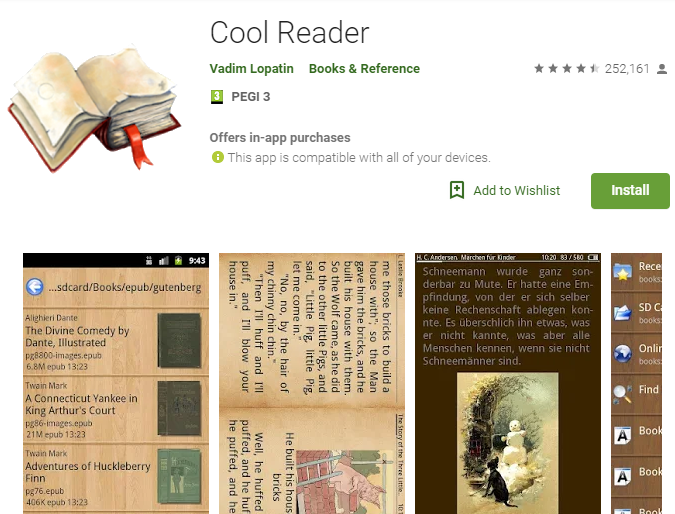




User forum
0 messages