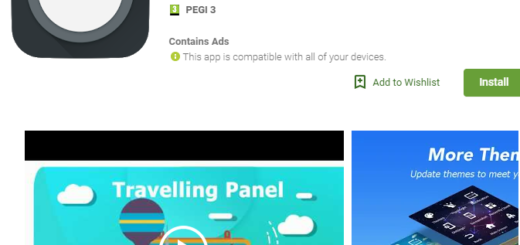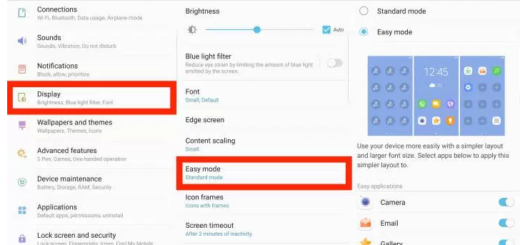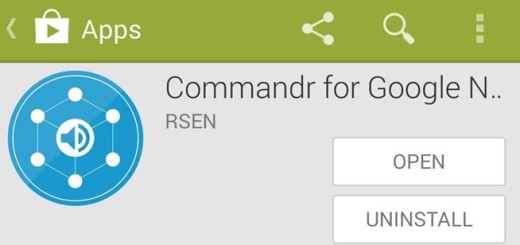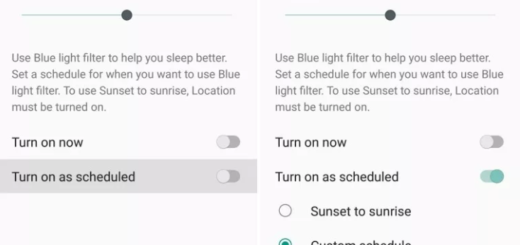Create a strong password easily with Passera on your Android Device
What do you say about your ability to create strong passwords? I am sure of the fact that things don’t sound that difficult in case of only having a few accounts, but when you have multiple accounts, you know that things tend to get much more complicated.
And even if you think that you are able to find complex passwords for every single account, let me remind you that memorizing them all might not be easy. Do you need any help? No, not with the memorizing part, but real help from an app that provides more than some basic password management tasks.
I strongly think that memorizing 20 or 30 if not even more unique and complex passwords is impossible, so take advantage of an amazing password-manager program such as Passera. Have you ever heard of this app? Do you know what it does?
Let me tell you from the start that Passera’s main feature is that it can easily set password difficulty depending on the website or your hints. So, the app can generate passwords up to 64 characters in length and you can only imagine that they are simply impossible to guess.
However, the app allows you to set the character length as well. And the truly unique feature of Passera that every user loves is the fact that this app lets you input a passphrase. Just enter your favourite line in Passera and it will use this phrase to generate a unique password. The generated password is both strong and fully secured using your passphrase and the character length.
So, do you also want unique passphases for every website that you are using, such as combining website name/url with a phrase that you would not forget? Take Passera from here with no hesitation. Even more, in order to login, all you have to do is to start Passera and enter the password you chose. At that point, be sure that your real password will be copied to clipboard.
However, I have to tell you from the start the fact a Passera is not available on Play Store. You will have to use F-Droid to take it, but this should not be a problem at all. After all, this is the most popular and open-source third-party app repository for Android.
Other guides on this topic:
- As an alternative, you can use LastPass – The Android Password Manager App that Locks your Passwords and Personal Info;
- Do you know How to Protect Yourself from Those who are Cracking Facebook Passwords? If you have no clue on what you must do, then this tutorial is perfect for you;
- Keep your Passwords Safe with aWallet Password Manager.