Take Android N Developer Preview Default Wallpaper on your Android Device
3 min. read
Updated on
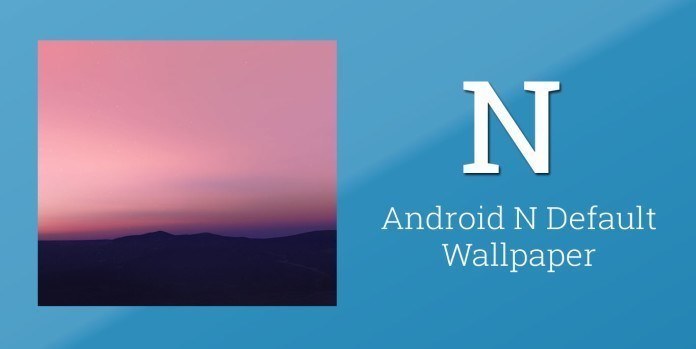
You know what a new Android release means: a new default wallpaper to enjoy. However, if you are the owner of an Android device that isn’t compatible with the Android N developer previews and have no intention of buying one of those devices for which the factory images of the developer preview are already available (I am talking about the Nexus 6, Nexus 5x, Nexus 6P, Nexus 9, Nexus 9 LTE, Nexus Player, as well as Pixel C ones), then I have a solution for you as well in case of being interested on taking the Android N Developer Preview Default Wallpaper on your Android device.
This can help you make your smartphone / tablet look a bit more like it’s running Android N, and you don’t have to wait around or become the owner of another phone.
The bad news is there’s only one new wallpaper in the stack we found in this image. However, the best part is that you can grab it for yourself right away and I am sure of the fact that you will love what it has to offer. To be more precise, the developer preview of the Android N comes with only one new default wallpaper, but it is in QHD quality having a resolution of 2880 x 2560 px. And you get a simply stunning purple sunset that can be enjoyed as your new wallpaper for a while.
So what are you waiting for? Go ahead and download the new wallpaper! And even if you choose to grab the Android N Developer Preview Default Wallpaper on your Android Device, don’t you imagine that this is the only one that you’ll get. Be sure of the fact that there will be more wallpapers when the final version of the OS comes out.
How to Take Android N Developer Preview Default Wallpaper on your Android Device:
- Feel free to download the new wallpaper by accessing this direct link;
- Then, all you have to do is to right-click the wallpaper preview;
- Now, select the “Open link in a new window” option;
- Save the wallpaper on your computer or laptop;
- Copy it to your device with the help of the original USB cord;
- Then, you must do only one thing: you have to apply it.
You may also like to:
- Install and Use WonderWall, a great new Android Wallpaper App;
- Create the Ideal Android Wallpaper with FreshCoat, an Android app that lets you choose to edit an existing photo from your gallery or create a new one with amazing effects;
- Finf out more about Meter – the Android Live Wallpaper that you are Looking for;
- Design your own Live Wallpaper with Android Murtastic, another free Android app that you can use anytime you are in a creative mood.










User forum
0 messages