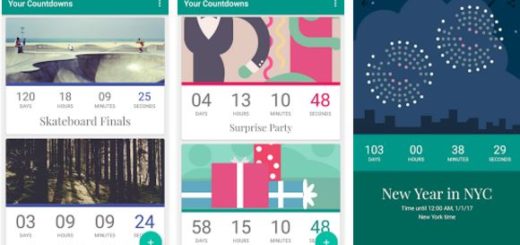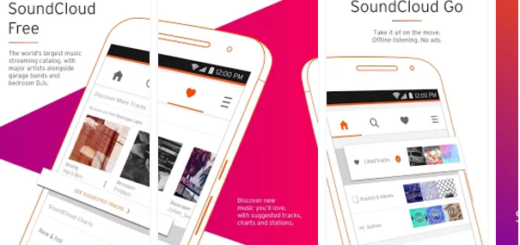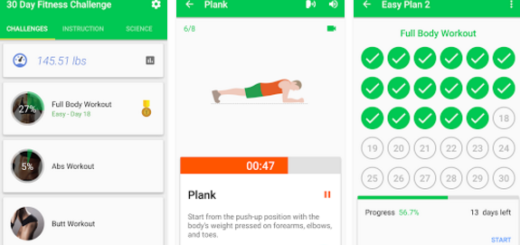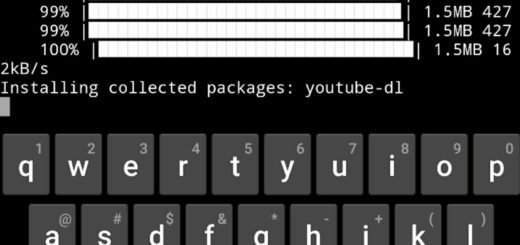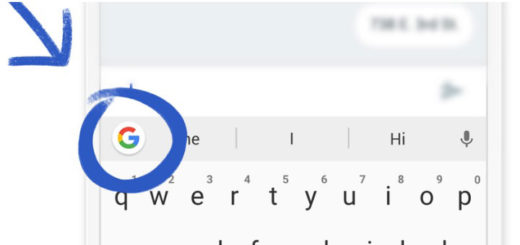How to Use URL Manager on Android
Let me tell you more about an app an app that has three main purposes: to let you shorten, expand, and scan links. This is nothing new and many apps claim to do that, but none of them is like Android URL Manager. This is the app’s name that I want to present you today and maybe you will also find that it can be useful.
The ultimate URL Manager seems to have a solution for many of your problems. If you have ever found something online that you want to share, but realize that the link almost takes the entire space in your message, you just have to shorten it. To be more precise, you need to copy the link, paste it in the app and this will make the URL short. It currently supports six services that let you shorten links: is.gd, v.gd, goo.gl, TinyURL, bit.ly, and j.mp and if you choose to attach your Google account with it, you can see all your URLs in the goo.gl dashboard.
In case of seeing a link, but you are unsure about clicking or not on it, I totally get you. You are most likely scared of entering to any of those dangerous sites, especially now when scammers have started to use URL shortening services to scam their targets as with short URLs you can’t see the original URL before opening it. If you open such links, it will automatically start installing some malicious apps and I am sure that this is the last thing that you want. In such a case, the URL Manager app comes with another solution: you should expand the link.
Even more, if you get a short URL from an unknown source, don’t hesitate to copy it and paste it in URL Manager and tap on expand. It will show you the original URL and to avoid any confusion, you can scan the URL as well. The URL scanning mechanism in URL Manager is provided by Web Of Trust, so there is no error when it comes to protecting you against any dangerous links. After scanning the URLs, you will see an icon with the website’s rating. The green icon means the website is safe, the yellow icon lets you know that you should be cautious, the grey icon is a sign of the fact that the reputation information is not retrieved, while the red icon shows a possible danger.
At the same time, there are websites that might ask for your credit/debit card information, you cant always be sure the website is indeed legit. For this scenario, the best thing to do is to scan the link and avoid any risks.
This URL Manager app is available to download for free on Google Play, so use this source link right away. What’s the point of delaying taking it and keep risking the safety of your Android device?