How to Control App Usage Time with Screen Time Parental Control
3 min. read
Published on
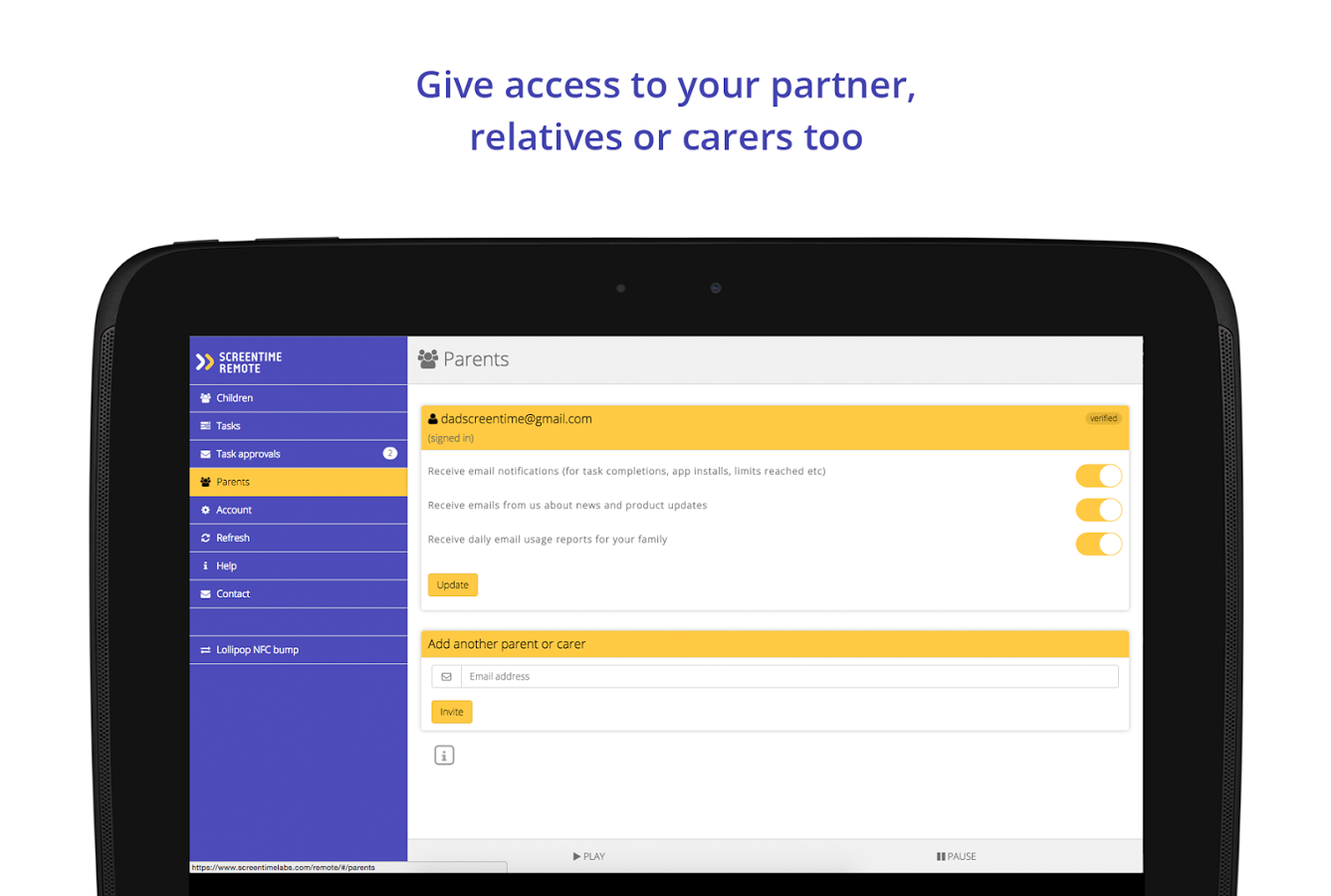
To enable restricted access to iPhones and iPads, all you have to do is to enter into the settings, find the General option and scroll down to Restrictions, where you will find a range of options. However, Android has no general built-in parental control features, but it depends on you to take an app on your Android smartphone or tablet to help keep your child safe on the Internet all the time.
Don’t you know what to choose for making this possible? I totally get you as a simple search will result into hundreds of results. But this is a must! Parental-control apps can help kids understand the value of limits in a digital world where everything seems to be possible and where are no limits. This is about preventing your little ones from accessing adult Web content or texting with strangers, it is about learning what patience is in a time when it seems to be no tomorrow for the next tweet or the latest video to be shared, it is about setting time limits and much, much more.
Speaking of that, I personally find Screen Time Parental Control as being simply ideal for all those parents who want don’t want their children to overuse a certain app. With this app, you can set a time limit on every app. So, if you want, you can let one app to be used for 30 minutes only, while the other one can be used for 60 minutes. It has an excellent time mechanism that can allow or deny an app at a particular point in time.
Many of you might be worried that your kids use their device all night instead of sleeping, so do not hesitate to block games at bedtime, but allow a reading app which is much more indicated in such a situation. Are your kids using their Android device at school? Then, you know what you have to do: you should block social apps and games, but allow educational apps during school hours.
However, the app is not all about restrictions, but about encouragement too. Make your kids tidy their room, take good care of their pet or of their new plant and so on, and you can reward them with bonus time from the convenience of your own device. Add as many chores as you like and you might end up being amazed by the results!
And Screen Time Parental Control also gets an alert whenever your kids decide to install a new app, not to mention that when you first set it up, you get a 14 day free trial of Screen Time Premium which gives you the chance to manage and limit your family‘s device usage. After the trial, you can continue to use Screen Time Premium with a monthly subscription or simply enjoy the basic features of the app. They are simply more than enough for many users and you can be one of them!
Screen Time Parental Control can be taken from here, so enjoy it!










User forum
0 messages