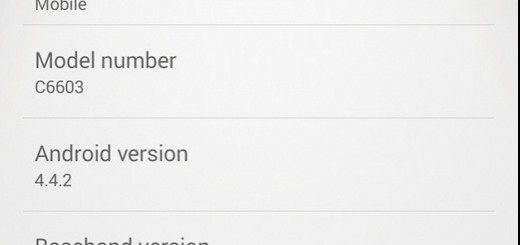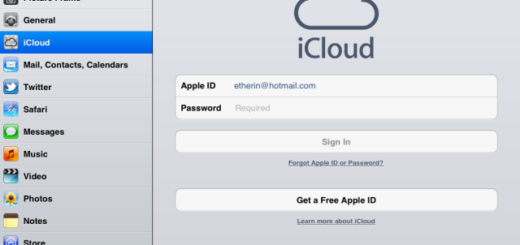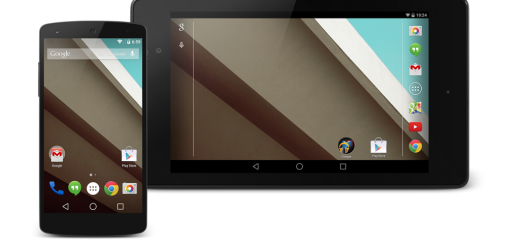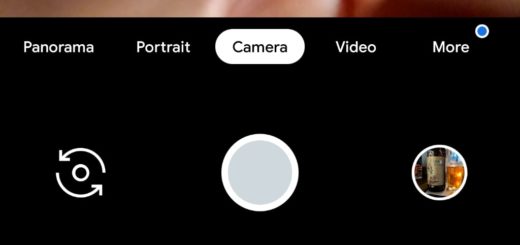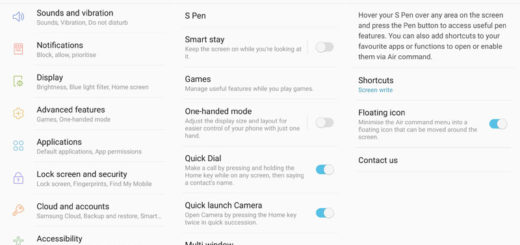View Hidden Facebook Messenger Inbox on Android
When you normally check your Facebook messages, you’re only seeing chats from your friends. These aren’t actually all your messages. Facebook does a little more than you might know and filters messages from folks you aren’t friends with. Do you know that Facebook has hidden some messages from you? Facebook filters messages from strangers for good reasons, since many of these messages are pure spam. When Facebook algorithm decides that a messages is from a non-friend that a user doesn’t know, the message will be directed to the filtered folder with no notification to the user.
However, every once in a while, a message from a not-yet-Facebook-friend ends up being lost, despite of the fact that it might be something that you should know about. This is how you may miss important messages because of that.
So, once you know about this secret inbox, the best idea is to check it every month or two, just to make sure nothing important slips through. Here is how to find hidden Facebook messages from your Android phone:
View Hidden Facebook Messenger Inbox on Android:
- To check for your hidden messages, launch the Messenger app;
- Then, go to Settings in the bottom right (it’s the icon that looks like a list, if you cannot find it);
- Click People at the very bottom;
- Then, click Message Requests, the folder that holds messages from non-friends. See if there is any important messages. If there is, choose the message and click Accept to move the message to your normal messages inbox. You can also choose to Reply. At the same time, “Filtered Requests” will show you all the messages Facebook deemed as being unworthy of your time from the start;
- If you find spam messages in this area, you can choose the message and click Delete to delete it. Please note that if you delete a message request, you won’t be able to see the message again.
Now you won’t miss any messages on Facebook. If you have more questions about how to view hidden messages on Android, just leave your comment below.