How to Solve the LG G5 Fast Charging Issues
I don’t know what you are thinking, but I strongly believe that LG G5 is indeed one of the best Android smartphones that money can buy as of now. At a first look, you might be easily tempted to say that the phone has it all: I am talking about a beautiful design, a very powerful hardware, as well as unique features that are a real delight.
However, many owners are also in the situation of admitting that there are quite a few LG G5 common problems, but the best part is that many can be resolved with some simple workarounds.
Here in this post, I will talk about one of the LG G5 common problems that many owners are complaining about. Most have been thrilled about the fact that LG G5 was that it supports Quick Charge 3.0 technology. Quick Charge 3.0 is the latest version of Qualcomm’s quick-charging standard, which was announced on September 15, 2015. When utilised, this should normally mean that it can recharge from 0-80% in no more than 35 minutes, but there is some confusion in this regard.
It’s obviously that everyone loves to spend as less time as they can charging the phone they use, so the fast charging feature is not only an attraction, but also a major need for many smartphone users and they do not like it when it does not work.
First, the included wall charger is only Quick Charge 2.0 certified, so it charges from 0-50% in about 25-30 minutes, then trickle charges the rest of the way. Even with the correct charger it gets to 80% in 35 minutes, but you should understand the reality: this usually takes another 35-40 minutes to go the other 20%. In such conditions, your LG G5 should take roughly 75-80 minutes to fully recharge using the new USB Type-C port.
What can you do in such conditions? If you think about a way for your LG G5 phone to charge fast between 80 percent and 100 percent then you will be disappointed. Sadly, there is no fix for that. Let us discuss some solutions for LG G5 fast charging issues when the device is simply not charging fast even between 0 and 80 percent.
How to Solve LG G5 Fast Charging Issues:
- First of all, buy one of the recommended Quick Charge 3.0 chargers for the LG G5, and enjoy the fastest charge possible. Just use a good brand and a reliable cable, not a cheap cable from a gas station, or some website. A good cable and a Quick Charge 3.0 charger is required to get the speeds that you are looking for;
- You must also check to see if the cable you are using to charge your phone supports Quick Charge 3.0. If not, then you can purchase the correct cable for twenty dollars – more or less, so it’s not a fortune;
- You must also avoid using your LG G5 while it is charging. This is due to the fact that a significant amount of battery is being used to power the use of the phone at the same time, for instance, when you are using Facebook app or playing an intensive game. So do not use your phone if you want the fast charging to work as expected and if you cannot stop from doing that, don’t complain and accept the responsibility of your action;
- Fast charging issues bothered many Android users in the past, and one of the things that turned out to be a problem was the fact the USB cable was not fully inserted. Just push the cable properly, all the way into the charger and there are chances for that to solve the problem;
- Take a look at the charging port to see if there is any dust or dirt. If there is, you can use a needle and clean it carefully;
- See if the charger you are using has any damages. Try using another charger that supports Quick Charge 3.0;
- There are many cases when a third-party app can be responsible for the problem. If the fast charging issues occurred right after you installed some third-party app, then you already know what you have to do: just uninstall that application because that may fix the problem;
- If you tried all the methods above, but the fast charging issues are still there, so take your LG G5 device and your charger to the store in which you purchased it or to your carrier.
If you have any other big LG G5 problems, you should drop me a comment below and I’ll do my best to offer a suggestion or potential fix.

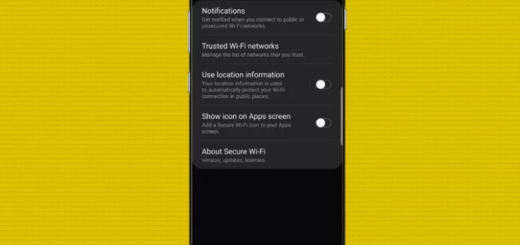




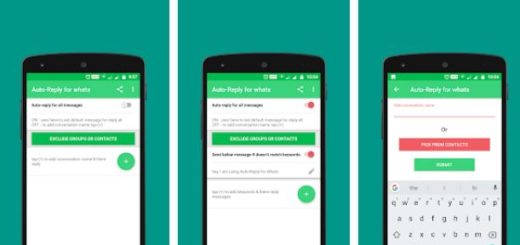

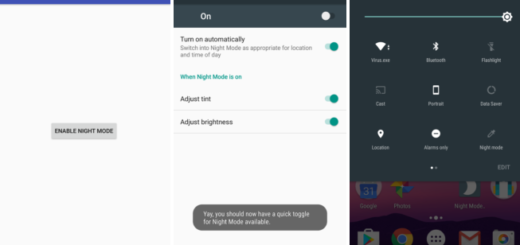



Hello
When start the fast charge function is write on the display?