CM10.2 available for Galaxy Note 8.0 (how to guide included)
Here we have fresh details for all the Galaxy Note 8.0 users. It seems that both the 3G and WiFi-only versions of this tablet known as GT-N5100 and GT-N5110 are ready for CyanogenMod nightlies – CM10.2 Android 4.3 firmware. Despite of the fact that we are talking about an unofficial release of the CM 10.2 software, we can assure you that this update comes with Android JB 4.3 OS, also offering you several extra capabilities such as: new focal camera app, better Linux kernel, virtual surround sound, permission manager, Bluetooth pairing with low power devices, control user account with restricted profiles, improved dial pad and more.
You are probably already thinking that this is exactly what you might need, but we must also warn you that this is just the beta variant of CM10.2 that has been provided for your Galaxy Note 8.0, so you have to expect to some minor bugs too. Several problems are mentioned regarding the screenshots or the BT voice search, but these compromises cannot be compared to the other improvements that we have told you about.
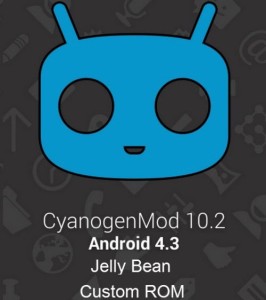
CyanogenMod nightlies
If you have no more patience to wait for the OTA releases and you want to install this custom ROM firmware on your tablet right now, you have to root the system and to install a custom recovery image such as CWM or TWRP recovery. After you backup the Note 8.0 data, you have to deactivate the security programs and security protection from your computer, to enable USB debugging option on your device and apply the following steps in order to install the CM10.2 Android 4.3 ROM:
- Download the firmware file from here and place it on your desktop without unzipping it.
- Download the Google Apps package from here and place it too on the desktop.
- Turn off the device.
- Enter your Note 8.0 tablet in recovery mode by pressing Volume Up, Power and Home buttons.
- Wipe the system: “Wipe data factory reset”, “Wipe cache partition”, “Wipe dalvick cache” and return to recovery to select “install zip from SD card” and then “choose zip from SD card”.
- Go to the update file, flash CM10.2. and return to recovery for repeating the flashing operation (for the Google Apps package).
- Select “+++go back+++” and “Reboot system now” – – the final steps for updating your Note 8.0 to Android 4.3 Jelly Bean firmware.

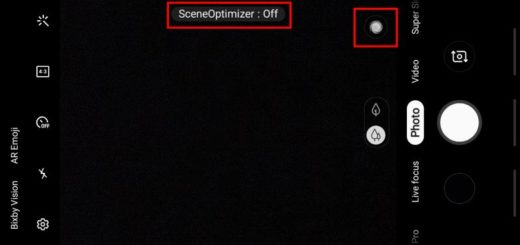



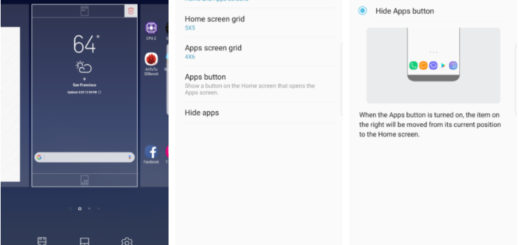
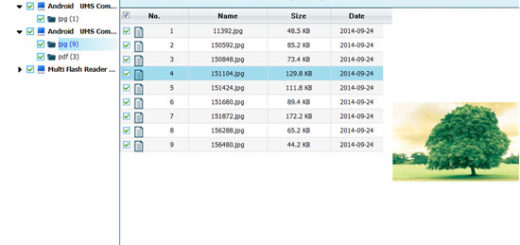
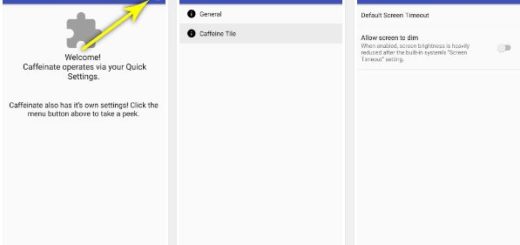



the update doesnt work says verification failed