MyRoll Gallery and its Special Moments feature
3 min. read
Published on
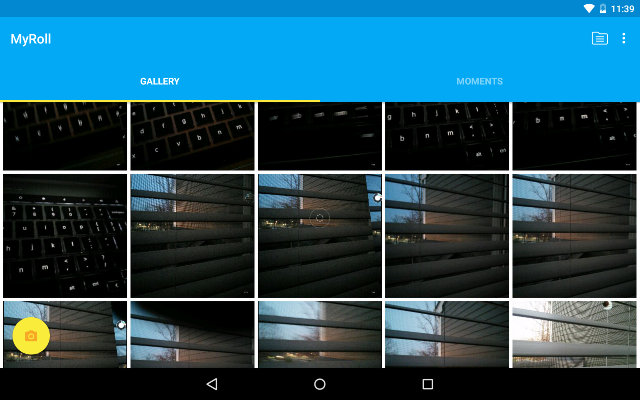
You know that all gallery apps have something to offer and they are all different. Some of them work fantastically, are fast and reliable, while other fall short in terms of designs, quickness and not only. Are you looking for the best gallery apps of the moment as well? Whether it’s sorting photos, hiding them away, or you just want something clean and quick, there are some options to choose from and MyRoll Gallery is a great example.
Well, to help you picture the app, just imagine that MyRoll Gallery looks like Google’s Photos app covered in blue; so if you don’t like the way that app is organized, this isn’t the option that you need.
The interface, with two tabs, also makes me think of Google’s Photos app, but is this something bad? You practically have elements from an app that many enjoy and something more! Much more!
With the inclusion of a floating action button (which serves as a shortcut to your camera, in this case), the MyRoll Gallery app was designed with Material Design in mind. So, it is intuitive and easy to use even by a newbie. MyRoll Gallery can load images quickly and I haven’t heard of any errors up to now. Even more, what separates this app from other similar choices is the way it organizes groups of photos into Moments, which are pictures you take together in a batch around the same time or at the same location.
Even more, MyRoll comes with a solution to one of your biggest problems in the form of its companion app: Gallery Doctor. After the app analyzes your photos, it recommends you to delete the ones that should not be there such as screenshots or those of poor quality. However, I can assure you that you get to sign off on which ones it dispenses, so the app doesn’t accidentally delete photos that you care about.
MyRoll Gallery is an amazing Gallery app for Android and while it includes a number of cool features, the most unique is definitely Moments which won me over from the start. So yes, that’s a great option for people who like the Photos app, but don’t want to deal with Google any longer. And even if MyRoll doesn’t integrate with any of the major cloud storage providers, it lets you create Facebook albums from your phone or tablet and integrates with Android Wear devices, giving you the chance to view, access, delete, and share photos right from your wrist.
Will this app find a place in your Android app must-install list, or do you have a better option in mind?
MyRoll Gallery is waiting for you right here, so grab it right away!










User forum
0 messages