How to Use OFFTIME - Distraction Free
2 min. read
Published on
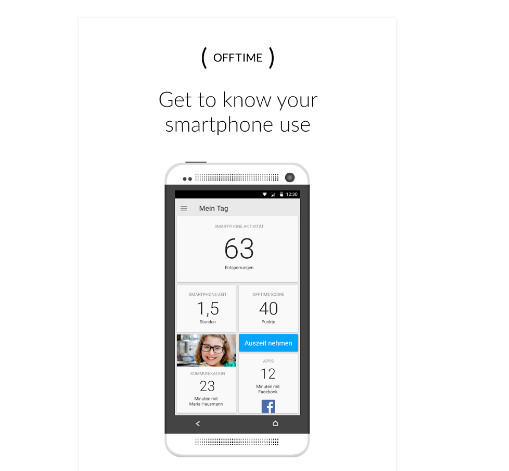
If you find yourself slipping into a Twitter sinkhole when you should be working, if you are used to check your Facebook photos once again to see the new likes and comments when you should be cooking or to see the latest notifications instead of spending some time with your loved ones and so on, you have a problem. A big problem that needs to be solved in the near future! How much time are you spending using your smartphone per day? Are there three, four, five hours? Maybe even more?
Do you want a method to cure your smartphone addiction? Developers are listening to users, therefore they have also created these powerful app and improve the software constantly in order to help you achieve your desired goals enthusiastically!
OFFTIME for Android is on example as it lets you create profiles that block your calls, texts, and notifications. Aren’t these your biggest distractions of all? You can even restrict access to any apps and limit your phone usage in order not to get distracted as much as before.
The OFFTIME – Distraction Free app known that sometimes you have to make exceptions for the people important to you, or gives you the chance to send out custom auto-replies that let others know you are not ignoring them. And you won’t miss a thing as long as the app gives you the chance to check out the activity log in the form of a simple list of everything that happened while you were in your phone-free zone.
The intuitive analytics of this app give you insights into your phone and app usage, so you can identify your habits. So, with this app, you can basically enjoy real life more and leave behind your Android device for a while; this is practically your chance for a clean space for focusing on the task and people around you; for doing something that you love that doesn’t include gadgets and technology!
If you feel the same, take OFFTIME – Distraction Free from here and give it a try! It won’t hurt you, but quite the opposite! The app will change your life into better!










User forum
0 messages