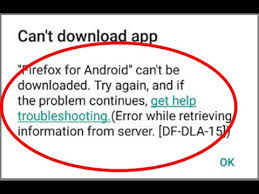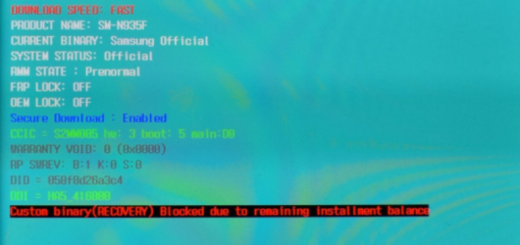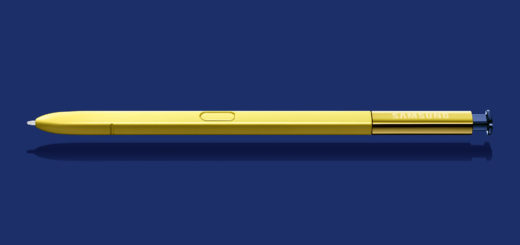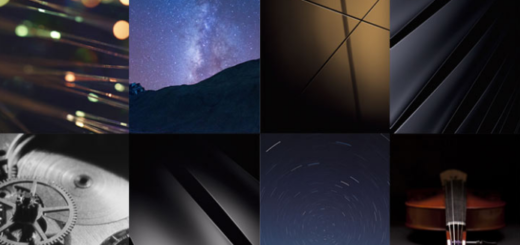Learn to Remove Ads that Appear after Unlocking Android Device
Recently a large number of Android users have been complaining that once they attempt to unlock their Android smartphone, they are greeted by the very same pop-up ad all over the place. At first this may seem disturbing, but don’t you imagine that your device is infected by a virus or a malicious program messing with your phone. It has though an annoying adware ready to make your life miserable and it somehow succeeds.
These ads will appear every time you try to unlock your phone and are a clear sign of the fact that you are dealing with one of those intrusive, ad-generating programs that go out of their way to annoy you with their intrusive pop-ups. You’re not supposed to see ads when you open your phone, so act fast and learn how to get rid of them.
For that, you should understand that there are many ways to get an adware on a computer, therefore it is more difficult to protect your PC from such programs. However, when it comes to Android smartphones, things are not that complicated: in most cases, there is one main way of adware distribution among devices – via apps that you can get from the store.
Sadly, there is no way of knowing if an application that you attempt to download, will have such intrusive ads integrated in it. You will find out a later point and then, you can take the matter inyour own hands:
Learn to Remove Ads that Appear after Unlocking Android Device (method 1):
- First of all, unlock the phone normally;
- After that, when you get the ad, tap the Recent apps button on your Android device;
- You will be taken to the Recent apps screen. Here you will see the name or the icon of the app that’s showing ads to you;
- Remember the name/icon, so you know that it’s time to uninstall this particular app from your handset.
Learn to Remove Ads that Appear after Unlocking Android Device (method 2):
If the above procedure hasn’t worked for you and you can’t seem to find the rogue app, I have another suggestion: it’s time to download the AppBrain Ad Detector app from the Play Store. This app detects over 70 different aspects of apps, including sorting and showing the apps that have ads.
All the apps that appear at the top show some kind of ads to you. You should better check the apps at the top and uninstall them one by one. The issue should be fixed by uninstalling one of these apps, so grab AppBrain Ad Detector and install it on your Android device.