How to Update your Galaxy J3 J320R4 to Android 6.0.1 Marshmallow
If you want to update your Galaxy J3 J320R4 to Android 6.0.1 Marshmallow, then you should better stop wasting your time with other searches and stop here. Yes, you have the chance to manually install the new official update and you can proceed to the installation guide below, but first of all, let’s clarify a few essential things. Being an advanced Android user, you’ll need to have a 3rd party app like ODIN for this procedure to be successfully completed.
Well, Odin is used to flash the stock firmware builds on all Samsung phones and tablets, not to mention that ODIN is more than capable of installing any official Android OS builds over custom ROMs and this is exactly what you need this time. Updating your Galaxy J3 J320R4 to Android 6.0.1 Marshmallow should not be at all complicated, but in case any issues you face during the update process, then this will be your responsibility and hence I will not be blamed. I just wanted to take that out of my chess and move on to the things that matter without leaving any confusion behind.
So, before starting the flashing process, you have to check the following preparatory steps:
- A Windows-based PC and the original data cable are needed to establish a connection between your PC/laptop and this Samsung handset;
- Download Samsung’s USB drivers and install them on your PC. They will allow your device to be detected by the computer when a connection is established, therefore you cannot complete the guide if they are not there;
- The Developer Options might be hidden (this happens all the time), so go to Settings, About Phone and tap 7 times on the Build Number section. Next, return to Settings, scroll down and there you will find Developer Options. Open Developer Options and enable USB Debugging;
- Make sure that the battery of your phone is charged about 70% in order to avoid an unexpected shutdown during the flashing process;
- The update can be applied over a rooted stock firmware, but you will no longer have an updated handset at the end of the procedure;
- Even more, factory resetting the phone will only delete the custom ROM that you might have on your Galaxy J3, but your data is safe this time! I can assure that no data will be wiped from the internal storage of your device during this procedure, but you can still take a backup is it makes you feel safer;
- Let me remind you that you can use this tutorial only with the 2016 Samsung Galaxy J3 USA model number J320R4. In case of not knowing, these devices are sold by US Cellular, so don’t start the guide unless you have checked the version of your device.
How to Update your Galaxy J3 J320R4 to Android 6.0.1 Marshmallow:
- First of all, download the Android 6.0.1 Marshmallow update file from here;
- Unzip the downloaded firmware file to get the J320R4TYU2APK3 tar.md5 firmware update file;
- Do not further extract;
- Then, download Odin on your PC;
- Extract its content too;
- Next, put your device into download mode by pressing and holding the Volume Down+ Power + Home buttons simultaneously. A warning massage will appear on your screen;
- Then, press the Volume Up button to boot your device into Download mode;
- Connect your Samsung handset to your PC using a USB cable and launch Odin;
- Once it gets connected successfully to your PC, Odin will appear a massage in the bottom-left corner;
- Go back to ODIN and click the AP button;
- Find and load the J320R4TYU2APK3 tar.md5 in ODIN;
- Confirm the flashing process by pressing the START button;
- Wait until the firmware is installed and when it finishes, you will get PASS! message on Odin. It’s the green signal that indicates a successful installation;
- Then, unplug the phone from PC and use your default login info in order to regain control over your Galaxy J3 J320R4 device once again.


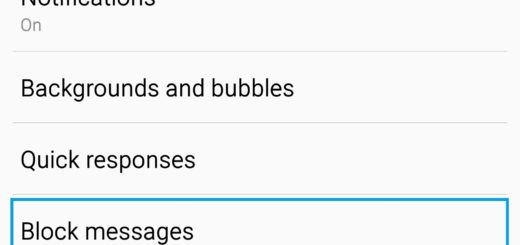


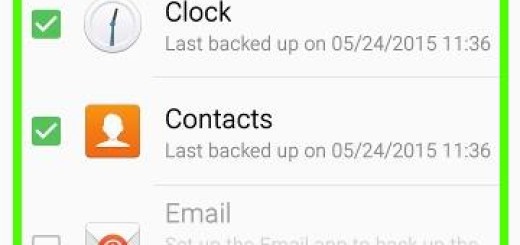

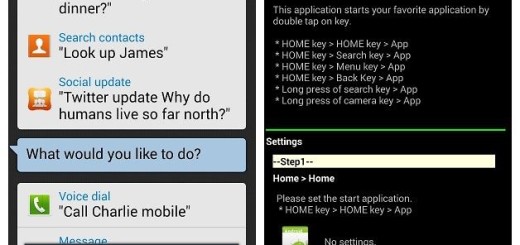




poop
Does it work for SM-J320F? Thanks!
i am from Italy hello. Can you help me translate? /rardor