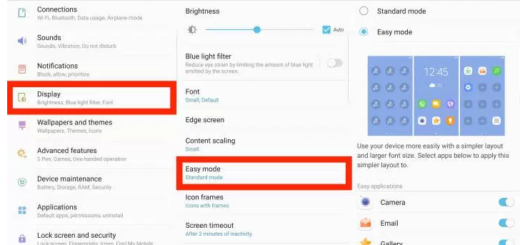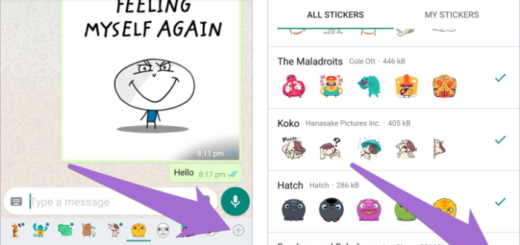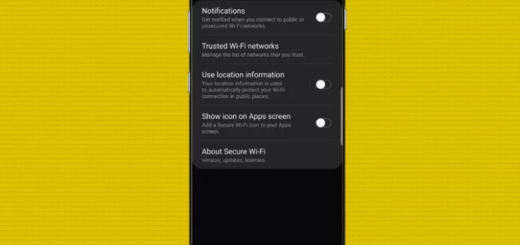How to Unlock Bootloader on LG K10
Who cares that LG K10 comes with a locked bootloader? You must simply follow a few simple steps and you will immediately unlock its bootloader. After all, this is a must if you dream of rooting your handset in order to change your ROM, delete some company applications that you will never use, free your mobile memory and prolong battery life, if you think of installing Custom ROMs, kernels and so on.
So, here you can find the perfect guide that will help you when it comes to unlocking the bootloader on your LG K10. However, read the preparatory steps carefully before you unlock the bootloader of LG K10. Any mistake that you make could lead to consequences that you want to stay as far as possible from.
You should understand that:
- This guide can only be applied on K420N/K420DS LG K10 versions;
- You have to install LG USB Drivers on your computer before beginning with the procedure. In case of not having them, you can grab them from here;
- You must enable USB Debugging and OEM Unlock from Settings-> Developer Options;
- Backing up all your important data is a must too since you are about to perform a full data loss procedure;
- You have to ensure that your phone has at least 50-60% charged to prevent the accidental shutdown in-between the process.
Disclaimer: Unlocking your device may void your phone warranty, and you won’t claim it back no matter what you do. Once your warranty is gone, then understand that it’s gone for good. Follow the steps correctly, otherwise you may brick your device. I am not responsible for any damage to your phone.
Once all the above requirements are satisfied, follow the instructions below:
How to Unlock Bootloader on LG K10:
- First, you have to download this ROM;
- You also need LG’s UP Software. This is a Windows tool for flashing stock firmware on LG smartphones, so grab it from here right away;
- Connect the device to your PC using a USB cable;
- Now, you can flash the above ROM via LG UP software;
- Make sure that after selecting the ROM file, you choose the Refurbish option;
- Now, it’s time to root your device using KingORoot;
- Download the latest patched aboot file from here;
- Connect your phone to the computer and type “adb shell” in command prompt;
- Move the aboot file into /sdcard/ folder;
- Type “su” to enter the root shell;
- Then type “dd if=/sdcard/aboot_patched.img of=/dev/block/mmcblk0p7“;
- Reboot and notice that it will take some time for your phone to boot in its first boot.
This is the best way to unlock bootloader of your LG K10 without worrying about the secure boot error or any other problems. If you have any doubts, just comment below.