How to Easily Root Huawei Honor 3C
Huawei Honor 3C may not be such a popular device in the current Android market, but we have found out that it has some loyal users all over the world interested on discovering a reliable root method for their Android smartphone. This is exactly what we are going to offer you as long as we believe that Huawei Honor 3C is totally worthy of our attention as long as it comes with an IP57 certification, also running a quad-core 1.5 GHz Huawei K3V2E processor with 2GB of RAM capacity and including decent enough 4.7-inch capacitive touchscreen with a resolution of 720×1280 pixels. So, do you want to download and install a different custom ROMs such as MIUI, CyanogenMod 10 or AOKP, as well as to refresh your handset’s user interface – then do learn how to root your phone?
Despite of the fact that we are only talking about a budget device, once your Huawei Honor 3C is rooted, new unexpected possibilities will be there waiting for you. But don’t get us wrong; is not as if we’d encourage you to take any action and follow this procedure, especially if you are a newbie at this chapter. We can only offer you the support that you are looking for by offering you a detailed root tutorial, as well as by mentioning all the risks that you are exposing your Huawei Honor 3C by following this rooting procedure.

Root Huawei Honor 3C
Review the risks:
- Keep in mind that this tutorial that we have here is not compatible with all Huawei devices. You must be the owner of a Huawei Honor 3C handset or you’ll fail rooting it or even worse, you’ll brick it; you have been warned about that from the start!;
- This procedure will most probably void the warranty of your handset as long as this operation isn’t an official one. But you can always restore your device’s warranty by doing a downgrade to the stock ROM;
- Androidflagship.com should not be held responsible for any damage that might happen to your Huawei Honor 3C phone or to its components due to the lack of attention. We can only strongly suggest you to follow all the instructions exactly as mentioned, without skipping any step as unimportant as it might first seem; we can assure you that each of these steps plays a vital role on the rooting procedure. Finally, you should use this guide at your own risk.
Don’t forget to carefully read the following list of preparatory steps and follow the rooting procedure exactly as it is here presented, without skipping any step.
Preparatory steps:
- Prepare your computer or your notebook by uninstalling the antivirus tools and any other security protection that could stop recognizing the Android handset or even interrupt the flashing process; do the same for your Huawei Honor 3C too;
- Back up all of your important data by using any of the various methods that suits you the best; we are referring to SMS, Internet connection, call logs history, your contacts, photos, videos, or any other documents that might get wiped out during the procedure;
- Check if you have the proper drivers already installed on your computer;
- Following the usual path Menu -> Settings -> Applications -> Development -> USB debugging in order to enable the USB debugging option on your Huawei Honor 3C handset;
- Search for the original USB cable and remove from discussion any other cord that you might be currently using;
- Avoid any later complication and make sure that your Huawei Honor 3C is at least 50% charged. If you don’t have enough power, then your handset could end up taking a forced shut down right in the middle of the rooting process and we all know what that means. A bricked device is definitely not in your list.
Download both the HiSuite tool from here and the VRoot tool from here in your notebook/computer.
How to Root your Huawei Honor 3C:
- Extract the files from the previous downloaded tools;
- Install the Hi Suite tool in your computer;
- Go into ‘Settings > About Device’ and repeatedly tap on ‘Build number’ until the Developer mode is enabled;
- Now go to the new sub-menu, ‘Developer Mode’ placed right above Settings and turn on USB Debugging;
- Connect your Huawei Honor 3C device to the computer by using original USB cable and wait for your handset to be recognized;
- Open the VRoot tool and click on the green button in order to start the rooting process;
- After seeing a confirmation message it’s time to reboot your Huawei Honor 3C.
We have tried our best to present you each step as simple as possible, so we hope that you won’t face any problems in the rooting process from above. You can find more useful tutorials right here and don’t forget to check on us later. More step-by-step guides will be soon published!

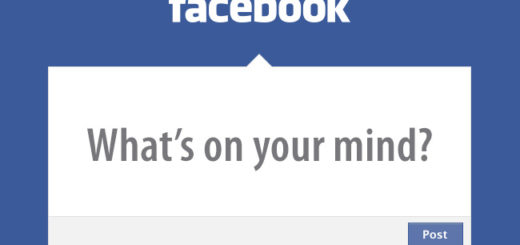




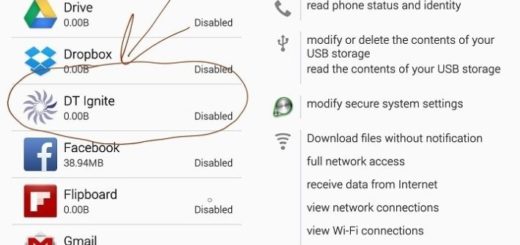
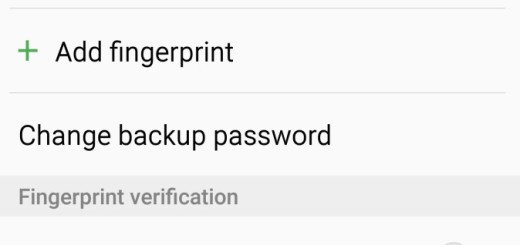



it doesent work for my honor 3c
tried other rooting services too but didnt work
i think i have problem in usb debugging mode
can u recommend anything
Try vroot in chinese version. It worked for me
Vroot didnt copmlete root method any one help me to copmlete root honor 3c
do try the iroot tool
it’s basically an updated version of this and do not forget to end hisuite manually in the task manager
vroot and iroot temprearly root the huawei honor 3c can anybody how i root root it permanently ……. kingo sowfware also root but after restrat it unroot any body know to permanent method pls share it………………………………………………………………………………………………