KRT16S Android 4.4 OTA Available for Nexus 10
2 min. read
Updated on
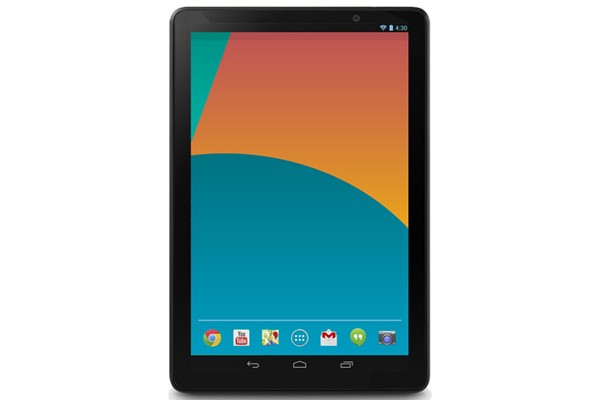
We have great news for al Nexus 10 owners! Google has recently released a new build of Android 4.4 KitKat for several Nexus devices. Nexus 10 is one of them too and it can finally be updated from JWR66U or from KRT16O to the latest version KRT16S. This build includes bugfixes not only for this model, but also for the original Nexus 7 or Nexus 7 2013, including both Wi-Fi and mobile versions, as well as for Nexus 4. As for Nexus 5, it seems that it is the only one which requires a different Android 4.4 KitKat build – KRT16M, but things are moving a bit slower in this case.
According to our source, this KRT16S Android 4.4 update is pushed over the air and it is already available for a limited number of tablet users, but you can also download the link ( from here ) to the OTA zip files and perform the following steps in order to update your Nexus 10 tablet:
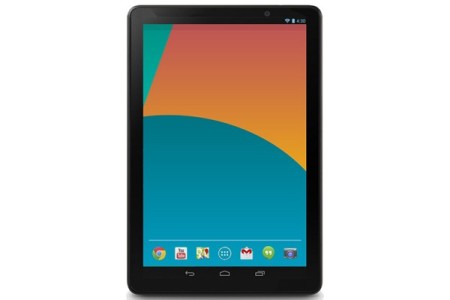
- Place the .zip package in the Android SDK folder from the computer ( you must have the latest Android SDK version; if not, downloaded from here ) and don’t unzip it.
- Enable USB debugging on your tablet and turn off the device.
- Get into the bootloader mode ( you have to hold down volume up, volume down and power) and when the menu loads, immediately plug the tablet into the computer.
- Navigate to “Recovery mode” and press the power button to select it.
- An exclamation mark will appear and then hold down the power button, followed by the volume up button.
- Select “apply update from ADB” by using the volume up/down keys and press power to select it.
- Open up a terminal window on the computer and navigate to the Android SDK folder by using the command line.
- If you use Windows, you must type: adb.exe sideload
- If you use Mac, type: ./adb-mac sideload
- If you use Linux, type: ./adb sideload
Once the update is installed, select “reboot system now.” and you’ll be ready to enjoy the latest Android 4.4 OS on your Nexus 10.




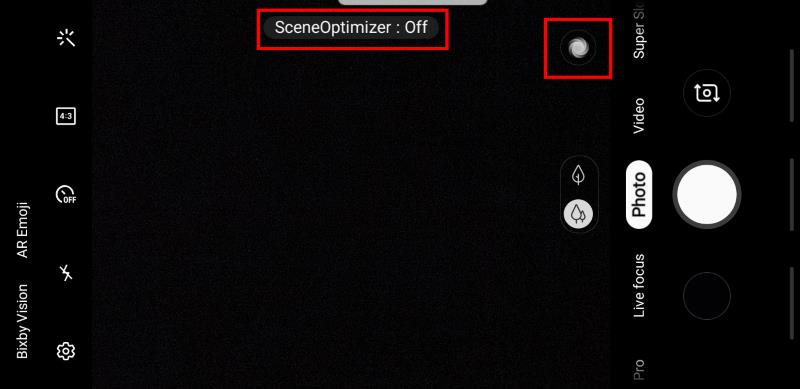
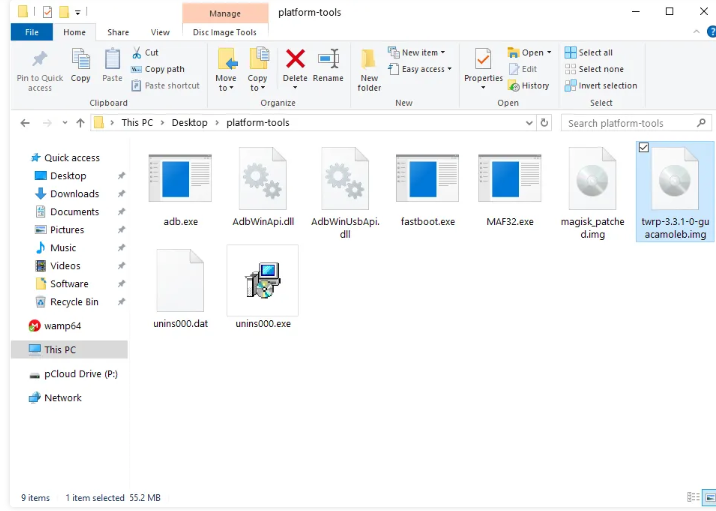

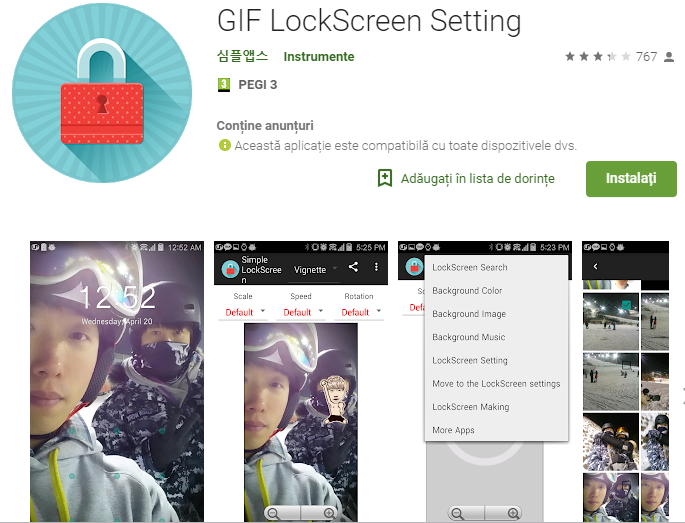

User forum
0 messages