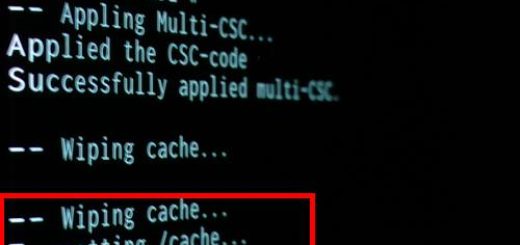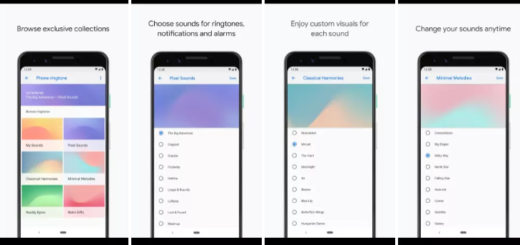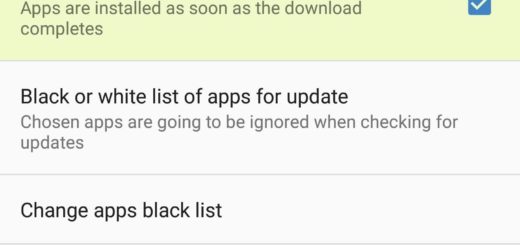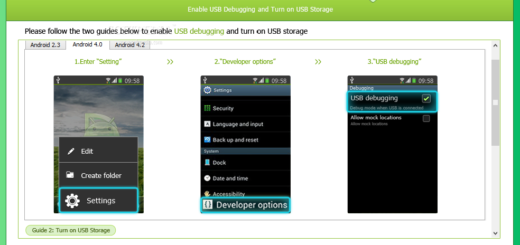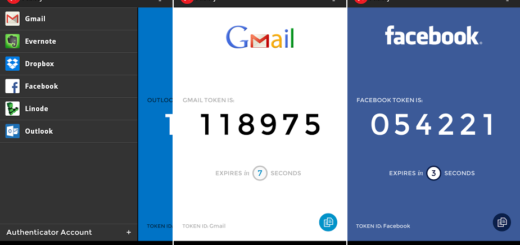Get Animated GIFs on your Galaxy S8+
I have already told you the fact that Samsung offers a dedicated camera mode that lets users easily record moments directly as GIF files. It’s been accessible for quite for some time, and we can also download it on a Galaxy S8+ (for more details, access this guide on how to Turn your Galaxy S8+ into a GIF Making Machine). You must basically have your camera app launched, click on the Mode key, select the Animated GIF option and begin to taking pictures, yet things can be even easier than that.
Your smartphone comes with Samsung‘s Edge panel feature. Think of Edge panels as an extra home screen, hidden on the side of the display, ready to jump into action with a swipe. By default, the S8’s Edge panels include app shortcuts, tasks shortcuts, and a contact panel.
So, here you basically have another panel that lets you get animated GIFs on your Galaxy S8+ – Smart Select. And the steps to get there are much easier than you’d think:
Get Animated GIFs on your Galaxy S8+
- To add the Smart Select tool, open Settings > Display > Edge screen > Edge panels > tap the Smart Select panel to enable it;
- When you find a video that’s perfect for making a GIF with, slide out the Edge panel, then swipe through your panels until you find Smart Select;
- Tap the red GIF button, line up the area of the display you want to capture, and then, simply press record;
- You can’t record prolonged GIFs, but even in such a case, I think that it’s still a nice way to constraint the best moments of your life take. And another disadvantage is that you can’t tap through menus or use the device when it’s recording a GIF, it should this really be a problem? After all, we are talking about a 15 seconds maximum length, so there’s no eternity in the stake here!;
- Even more, as with all images and videos, these GIFs can be accessed from a gallery and common by other apps.
Therefore, when you’re done, return to the Gallery of your Samsung Galaxy S8+ smartphone and enjoy your GIF photos.
Was this article helpful? I surely hope that it was as this is my mission here!