Turn your Galaxy S8+ into a GIF Making Machine
2 min. read
Published on
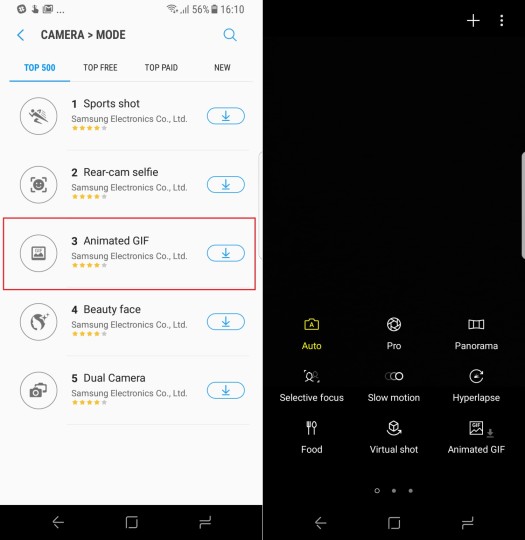
The Samsung Galaxy S8+ smartphone is a hub of special effects and settings which help in getting the perfect picture with the right amount of color and sharpness. Did you know that you can easily turn your Galaxy S8+ into a GIF Making Machine? As strange as it might initially sound, I make no mistake into saying that.
Everyone likes GIFs. You’ve probably common a ton of them with your friends on Facebook and several other similar channels and this is nowhere near to an end.
As a common element, animating a GIF on an Android phone will always require a particular assistant. However, things are a little different for your Samsung Galaxy S8+ as long as this new device has that assistant right in its camera! In other words, your smartphone camera app has a special mode called just like that, Animated GIF. In such conditions, all you have to do in order to capture animated photos is to turn that mode on and start shooting.
Take a look at the steps below to learn how:
How to Turn your Galaxy S8+ into a GIF Making Machine:
- First of all, open the camera app;
- Then, you need to swipe right on the screen to access the shooting modes;
- Tap a download symbol subsequent to Animated GIF;
- Once it’s installed, return to the camera app and start photographing;
- Even more, let me tell you that can also make GIFs from content playing on the phone from apps such as YouTube, by using the Smart Select Edge panel.
However, I want to warn you from the start about something: I am aware that this is exciting, yet you can capture up to 15 seconds in either quality setting and no longer than that. I hope that this will be good enough for what you have in mind! And once you’re done, you can edit, share or save the GIF.
For some-more tips and tricks on your Samsung Galaxy S8+, go here. After all, don’t miss you chance of getting the best out of this amazing smartphone! It would be a shame!










User forum
0 messages