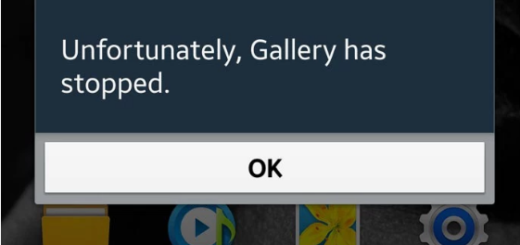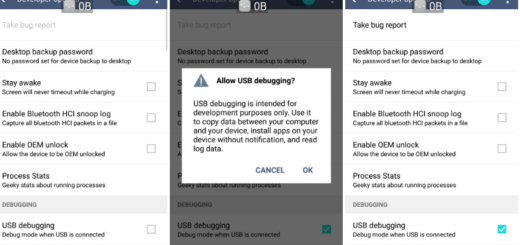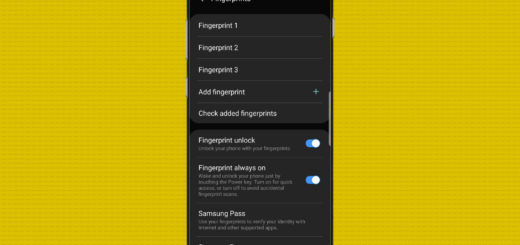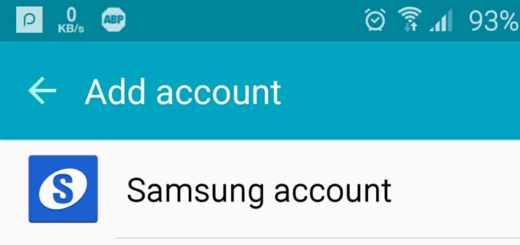Turn ON / OFF Essential PH1 LED Notifications
Seen as one of this year’s most interesting and surprising Android handsets, the Essential Phone sits in your pocket and I know that you love it. It looks gorgeous, it is powerful and the Android OS feels really fast, so you have no reason to be disappointed. You just have to take your time and get to know the device with its good and bad parts. By bad I mean things that need to be changed or improved, so let’s see how you can easily turn ON and OFF Essential PH1 LED Notifications.
While we know pretty much everything about the Essential Phone’s specs, these little things make the difference, so the choice is all yours. Some people prefer the simplicity and battery savings of a basic LED notification light. The Essential PH1 has a notification LED nestled into the far left side of the loudspeaker at the top of the handset, even if you wouldn’t know it because it’s not enabled by default.
This feature is the sign that you need for any new notifications from your phone, such as new messages, phone calls, phone updates, and others. This is useful when you have your phone on silent mode, since you cannot hear the notification ringtones, so here’s what you must do:
Turn ON and OFF Essential PH1 LED Notifications:
- Switch on your Essential PH1;
- Then, you need to open the Settings app;
- Select on General;
- Tap on Accessibility;
- Browse and change the LED Flash for Alerts toggle to ON.
Your device will now blink its notification light when you have a notification waiting. There are no further settings or configuration options that let you change the color or frequency, but you’ll at least be informed when your phone has something to tell you.
It is also essential to know how to disable LED notifications on your Essential PH1, for some cases where you’d like to be able to keep your phone’s privacy, without others knowing that you have an incoming text message or a call. You just have to follow the very same steps and then, browse and change the LED Flash for Alerts toggle to Off.