Power saving modes for your Galaxy S8+
2 min. read
Published on
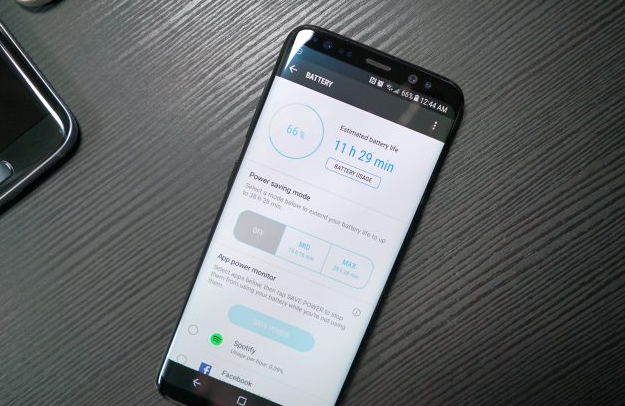
Samsung’s Galaxy S8+ comes with a beautiful new design with minimal bezels, a huge 56.2-inch display, and a very powerful chipset, yet you don’t need me to tell you that all these come with a price. The large 3,500 mAh battery on the S8+ cannot face such challenges, therefore you must take the matter in your own hands.
The truth is that there are various tricks and tips that can help you improve battery life on Samsung‘s device, and they range from the simple ones that everyone knows about all the way to others which are both complex and time consuming. Nobody expects you to go for all of them, but you should better discover the essential and tailor these to your needs and preferences.
For that time when you will be down to your last 20% or even 15%, but still have a long way until even thinking of charging your device, I am thinking of those amazing “power saving modes”. There are actually a few modes to keep your phone juiced up and while you shouldn’t be using any of these modes all the time, a must when you know you’re going to be away from the outlet for an long length of time.
Don’t you know where to find them and what are they doing? Let me guide you once more.
Power saving modes for your Galaxy S8+:
- Go to Settings;
- Enter into Device maintenance;
- Tap Battery;
- Choose a battery saver mode between these options:
- Mid – decreases brightness, limits performance, reduces screen resolution;
- Max – also known as the ultra power saving mode goes even further to limit your phone’s performance and eke the absolute maximum of battery life out of your phone. The display is dimmed and returned to 720p resolution, a dark theme is applied, your apps are limited and even the CPU speed is lowered to 70%;
- After making a choice, don’t forget to tap Apply.
Be sure to let us know what you think of these Power saving modes in the comments below. I am looking forward hearing from you.










User forum
0 messages