Find specific information and files on Android with AndroSearch
3 min. read
Published on
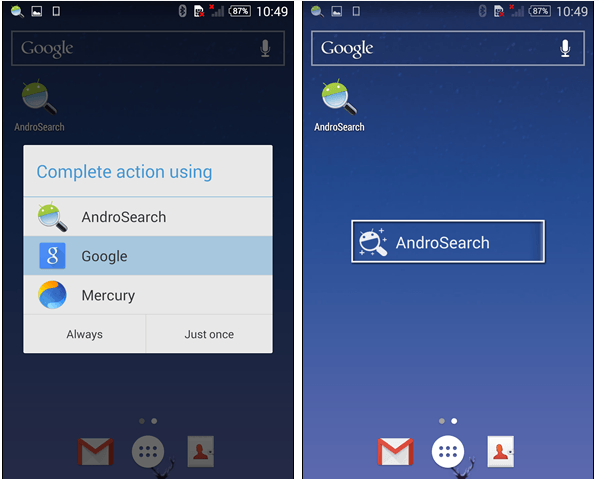
I know that for many of you, the very act of searching on a mobile device just involves going to Google or manually scrolling through an infinite list of contacts, not to mention the never-ending folders with apps and games.
They should be there, at your convenience, yet something tells me that you have a hard time when it comes to finding specific information and files on Android.
I must tell you from the start that an app such as AndroSearch makes it easier than ever to find what you are looking for on your phone. After all, this comes as a highly efficient powerful search engine and launcher on your Android, fully prepared for File Search – by name, extension, and Fulltext search inside: PDFs, Office, ebooks and more, Contacts Search – by name, notes, emails, phones, postal addresses, organization, Apps Launcher – by name, as well as over app description on Google Play and not only.
Here you can find more details about the specific procedure.
Find specific information and files on Android with AndroSearch:
- Grab the app from here. Don’t worry; it’s a safe Google Play link that comes with no hidden agenda;
- Install it and run it;
- The app will now create an index of files you have on your device – files, contacts, apps along with their metadata, therefore this step may take some time;
- When the index is finally created, you can start searching for anything on your Android;
- On your initial searches itself, you will notice that the app searches not only for the file names, but also for the metadata;
- Whenever you search with a keyword, the app shows up matching contacts, apps and then the files you have saved on the micro SD card. If no match is found in the particular section, then it’s dropped from the search results;
- In the settings, you can enable Fuzzy search and forget about typos and spelling mistakes;
- Let me tell you that you also get the option of online searches on Google, Wikipedia, Dropbox and even Google Drive;
- No less interesting, there is even a specialoption to exclude certain folders of your choice from indexing. After all, we need privacy these days more than ever, don’t you think so?
You might be surprised just how well this app can actually listen for your search queries. Just give it a try and you will see that by yourself.



User forum
0 messages