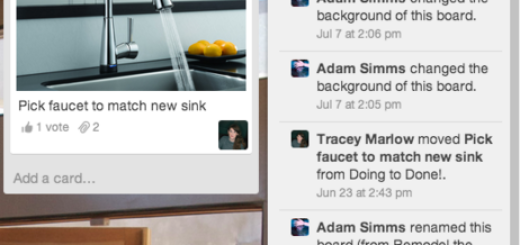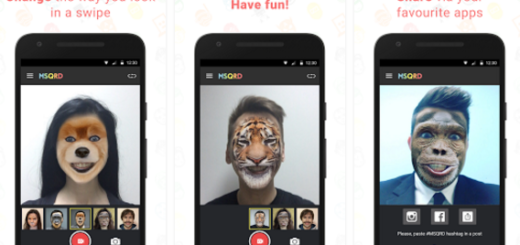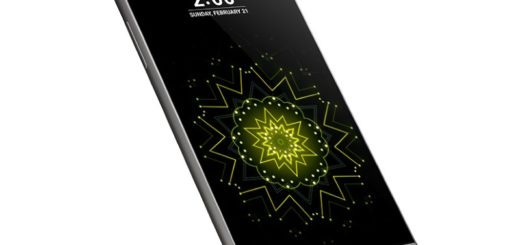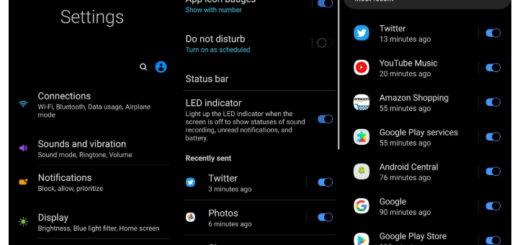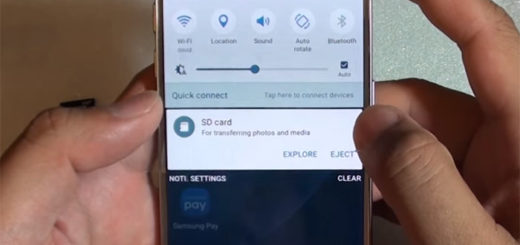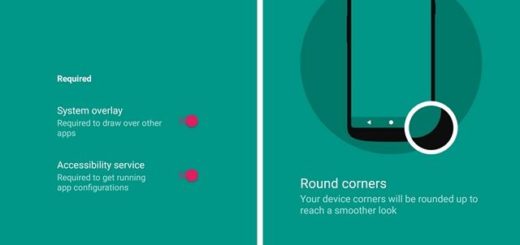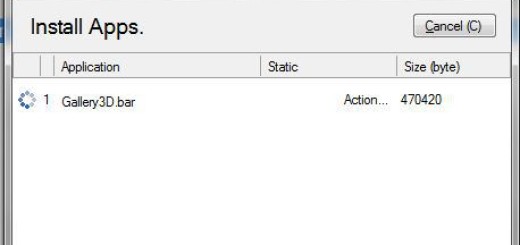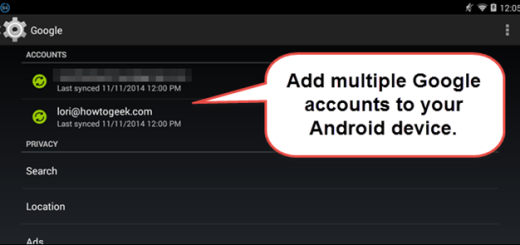How to Be on top of the best TV shows you watch with Hobi – TV Shows Reminder
There are plenty of apps that can make sure you’re on top of the best TV shows you watch and notify you for new episodes. However, keep in mind the fact that none of these apps can actually let you watch TV shows, but they are simply ideal if you are looking for a reminder to stay on top of the release schedule.
There are so many people missing shows or episodes when new seasons begin each year, but these apps are here to help you. Can you understand my dilemma? That’s exactly what Hobi – TV Shows Reminder can do for you, so let me tell you more about this amazing Android app.
After launching the app you’ll see two sections – following and explore. Following is the section which will show all the shows that you are following and it’s clearly empty at this point. The Explore section reveals TV shows which are trending or are very popular.
If you just want to follow a show from the Explore section, the story is pretty simple: you must tap on it and it’ll be added to your following section. Then, you must update the information about how many episodes you have watched from that particular show, so go to the following section, tap on the show, and then tap on seasons in order to update the information.
Since you are here, don’t hesitate to see some extra information like show summary, ratings, broadcast, genre, and length. If you swipe down, you’ll also discover a few suggested shows, along with the latest news regarding that particular show.
And let me add that Hobi – TV Shows Reminder has a nice clean interface, yet I must admit that I have a major complain: this app lacks a trakt.tv sync that will allow for cross app and cross platform sync. However, if this is not a must, I can assure you that Hobi – TV Shows Reminder is a great app to see how tons of information can be presented to you in a beautiful and clean interface.
Grab Hobi – TV Shows Reminder with no hesitation.