Turn on Video Enhancer on Galaxy Note 8
2 min. read
Published on
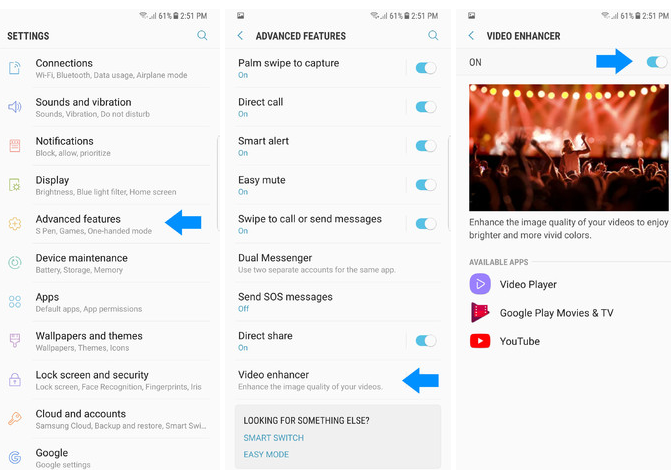
One of the main points of interest with the latest Galaxy Note 8, as it was with the Galaxy S8, is the amazing Infinity Display. Having an unusual aspect ratio of 18.5:9, Samsung’s new AMOLED panel provides a native resolution of no less than 1440 x 2960 (WQHD+) and is capable of delivering an exceptional pixel density that makes images appear ultra crisp.
Let me add that Note 8 is also HDR-certified, so it can reproduce a wider color gamut of when displaying HDR content, but the truth is that most video content that you will be consuming on your flashy new bezel-less Note 8 will be of the non-HDR variety. You see that things don’t seem to cope, but Samsung has included a feature that can solve the problem from the start.
The Note 8’s Video Enhancer uses video processing techniques to sharpen less-than-4K video and fix the potential issue. Let me tell you from the start that enabling this feature enhances the image quality of your videos to enjoy brighter and more vivid colors.
Note that this won’t work on every app. And even if It works well in some situations, I also think that the punch it adds may be a bit too much in other scenarios.
Turn on Video Enhancer on Galaxy Note 8:
- First of all, enter into Settings;
- In the Display section of Settings, go to Advanced Features;
- You must scroll to the bottom of the page;
- You’ll now see a preview window that will give you a general idea of what to expect from this feature, but we’d suggest that you experiment with it when actually watching videos;
- There, you’ll find a button for turning the enhancer on and off;
- That section also leads to a page with a list of available apps which are compatible with the Video enhancer feature. You must just toggle the switch located near the top right of the screen to enable Video enhancer.
Tell us what you think of the feature. What could we have done to answer your question better?










User forum
0 messages