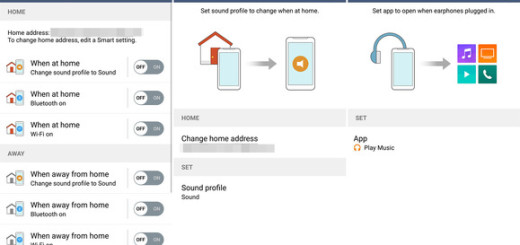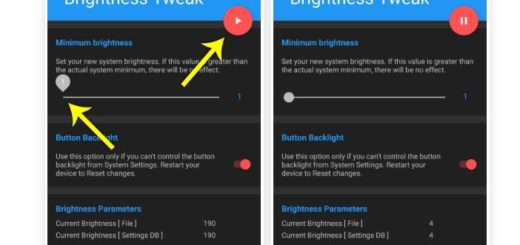How to get Android 8.0 Beta on Samsung Galaxy S8+
Just like it did last year with Android 7.0 Nougat, Samsung is once again launching a beta program for S8+ owners to get a taste of Android 8.0 Oreo and Samsung Experience 9.0 ahead of its official release. Do you want to experience it too?
The beta program is already opened to owners in the U.S., UK and South Korea at first, as well as in the U.S. In in the U.S., the beta is available for T-Mobile, Sprint and unlocked versions of the phones; I don’t have a clear date as of yet for the second phase, but I can tell you for sure that it will extend the beta program to China, Germany, Spain, France, India, as well as Poland.
I also want you to know that the Oreo update is about 1.4 GB in size so you might want to download it over WiFi on your galaxy S8+ and avoid any problems from the start. Even more, a beta software might not always work perfect, so you should be prepared for certain bugs and errors too. However, great things are waiting for you too.
I am talking about the fact that users confirm that Samsung’s Android Oreo performs and looks better than Nougat and everyone know about that bunch of new emoji options waiting to be enjoyed.
How to get Android 8.0 Beta on Samsung Galaxy S8+:
- You must install the Samsung Members app from the Google Play Store if you live outside the United States. Users living in the USA will have to install the Samsung+ app instead;
- You must have patience and wait since the Samsung+ app will show a prompt on the main screen where you can enroll to participate;
- Tap through and accept the terms of the beta program;
- Once registered in the beta program, go to Settings,then to Software update and Download updates manually to pull down the OTA.