Portrait Mode on your own Nexus 6P
2 min. read
Published on
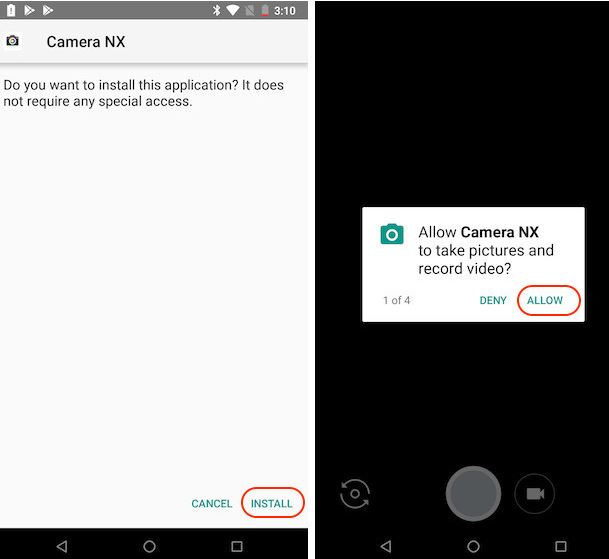
When Google launched 1st-generation Google Pixel, it came with the very best-rated smartphone camera on any smartphone and everyone loves it. Pixel 2 continued this tradition and added the popular portrait mode; after all, one of the biggest features of the Google Pixel 2 camera is that the handset can take amazing portrait shots using just a single camera when most of the flagships fall short at this chapter, even with a dual-camera setup.
The success of portrait mode feature is unquestionable, but as long as portrait mode is primarily a software enabled feature, the chances of it being ported to other devices are really high. As you can see, you can also enjoy Portrait Mode on your own Nexus 6P and you have a familiar feeling, then you are not making any sort of mistake.
This is the very same feature that iPhone owners are used to, except they need to buy an iPhone 7 or 7 Plus, or even a newer model. I am not here to tell you to do that, but I am actually encouraging you to waste no more time and apply the below steps because things are easier than expected.
Enjoy Portrait Mode on your own Nexus 6P:
- First of all, you have to download the Camera NX v7.3 app right away. It’s based on Google Camera 5.1.016, so you get the very best;
- You must hit the install button to install the mod on your device;
- Now, you must launch it with no hesitation;
- Also feel free to grant any necessary permission as required by the app;
- Access the menu in the app and you’ll be able to spot Portrait Mode feature;
- Now, it’s time to click on it to start shooting in the new portrait mode on your Nexus 6P device. The app is pretty fast and the processing takes less time than an HDR photo to process, so I am sure that you will love it.










User forum
0 messages