Move a Conversation from Inbox to Filtered Inbox on Facebook Messenger
2 min. read
Updated on
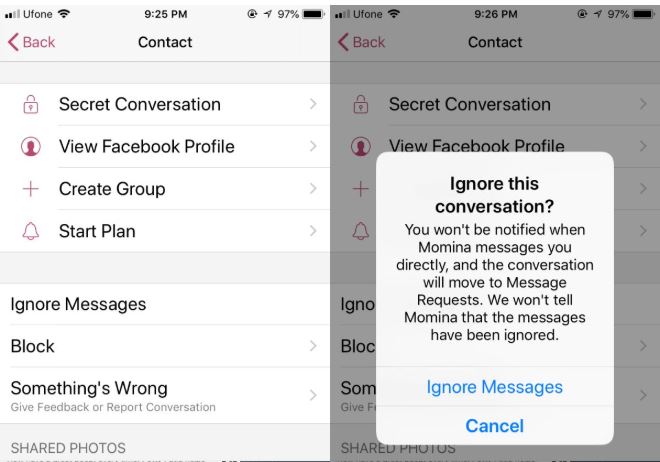
Many Facebook users have the same question about how to move a conversation from Inbox to Filtered Inbox, so I think that it’s the ideal time to bring some light into this case. Facebook Messenger for Android provides two inboxes – I am talking about the main inbox, along with the filtered messages inbox.
The main inbox is the area where you can see messages from your contacts and where message requests from people in your circle go.
Well, the Filtered messages inbox is something different – this could be seen as the place that deals with all people that try to connect with you, despite of your wish. You may choose to never accept the request or reply and eventually, you won’t get any sort of alerts for it.
As you see, you can move a conversation from your inbox to filtered inbox if you want. And even more, if the sender is not in your friends list, he or she won’t be able to see your active status.
Move a Conversation from Inbox to Filtered Inbox on Facebook Messenger:
- First of all, you have to enter into Facebook Messenger app on your Android device;
- Then, you must select the conversation thread that you want to move from the inbox to filtered inbox;
- Tap the contact name at the very top and on the contact’s details page;
- At this point, you will see a confirmation message telling you you’re about to move the conversation thread. All you must do is to accept it, and like that, the thread will be moved;
- To change things back to normal (yes, it’s OK to change your mind and undo the operation), go to the People tab, and tap the Requests button at the top. Then, you have to scroll down to the Filtered Messages section and tap the message you want to move back to your Facebook‘s main inbox. Tap Reply, and it will return to main inbox.
That’s the procedure. In case of any questions, leave a comment below. I will do my best to help.










User forum
0 messages