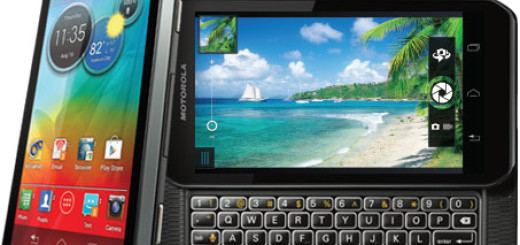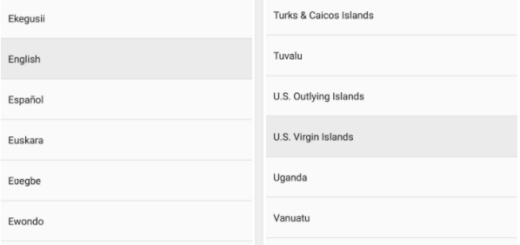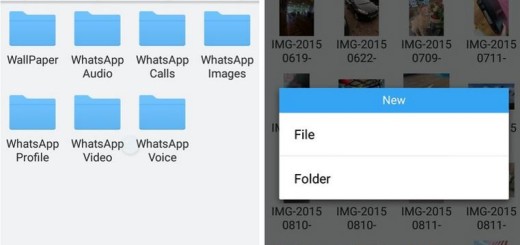How to Get Android 9 Pie and One UI Beta on your Samsung S9 Plus
We’re certainly more than curious regarding the One UI Samsung recently introduced. Who doesn’t want to put to test the new interface the South Korean tech giant created to replace the Samsung Experience? Raise your hand if you don’t, but something tells me that I won’t see any hands. Even if it is still in beta, it is feature-rich already, and so tempting. I don’t know what you are thinking of, but it could be your chance to get the Android 9 Pie and One UI Beta on your own Samsung S9 Plus.
Starting from January 2019, all recent Samsung flagships will receive the official Android Pie update. To be precise, several Samsung smartphones from the last two years will update to Pie with Samsung Experience 10.0.
However, just some selected devices will experience the all-new One UI, with a completely redesigned interface. Now, two months before the initial release, testers willing to accept some issues and instability can use the now software by signing up for the One UI Beta Program.
Yes, Samsung has decided to open up the testing program, so what are you waiting for?
Get Android 9 Pie and One UI Beta on your Samsung S9 Plus:
- First of all, download the Samsung+ app from Google Play if you don’t already have it;
- Open Samsung+;
- Then, sign in with your Samsung Account, and accept the given permissions;
- If the Android 9 Pie beta is open, you’ll see a notice in the “home” tab to join the “One UI Beta Program”. Tap the Beta Program notice;
- Up next, hit the Register button and accept any extra terms;
- To check if the update is pushed to your handset, do not hesitate to go to Settings > Software update > Download updates manually. The idea is that Samsung rolls out the update in phases and this means only one thing. You could be waiting for quite some time for it to arrive. Then, it will take 10 minutes or so to show up in the software updates screen once you’ve been selected.