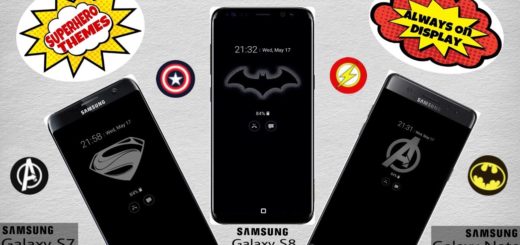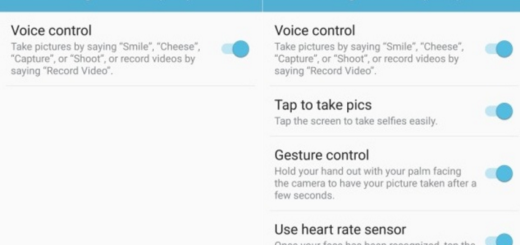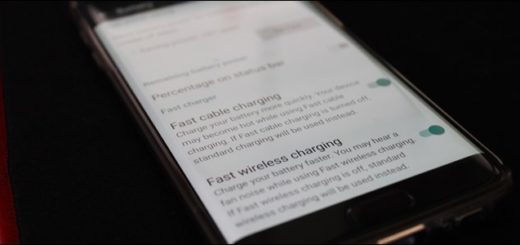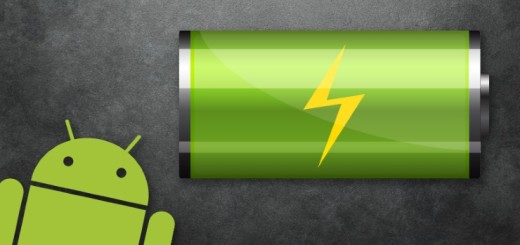Return to Google Now on your Non-Rooted Android Device
Google once announced that it wants to bring the Google Assistant—previously an exclusive feature on Pixel phones—to more Android devices in the coming days and we have seen it happening. Google Assistant come to more and more handsets running Android Marshmallow or higher and The Assistant, which was previously exclusive to Pixel devices, now rules.
Once available, you have the possibility to access the Assistant by either long-pressing your home button, or opening your Google app and saying “OK Google.”
And if your Android device has always-listening hotword detection capabilities, the Assistant can even be accessed with your screen off. The point is that Google Assistant comes as the next generation of Google Now with a much more conversational interface, yet I know that some of you want to return to Google Now on your Android device and this should be your choice.
And you can do it even if your device is non rooted, so let me be your guide once more:
Return to Google Now on your Android Device:
- To start, head to Settings;
- Then, enter into Languages & input;
- Up next, tap the Languages entry;
- After that, press “Add a language” on the following screen;
- Choose “English” from the list;
- When prompted to choose a region, select the option “U.S. Virgin Islands”;
- This shouldn’t change much when it comes to actual language and input functionality on the device, as the U.S. Virgin Islands uses fairly standard English as their primary language;
- Once you’ve selected U.S. Virgin Islands, you’ll be taken back to the Language preferences menu;
- Don’t hesitate to drag the “English (U.S. Virgin Islands)” entry to the top of the list;
- Up to this point, when you long-press your home button, you’ll see the old Google Now interface instead of the Google Assistant;
- If you head to the Google app’s settings menu, you can see how this works—as it says at the top of this screen, “U.S Virgin Islands is not yet supported by Google Assistant,” so the app defaults back to the Google Now interface instead.