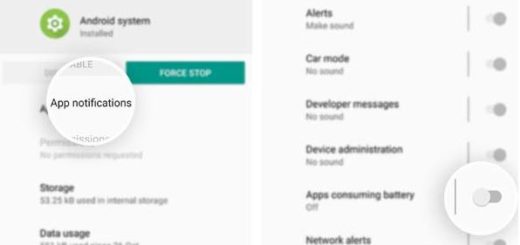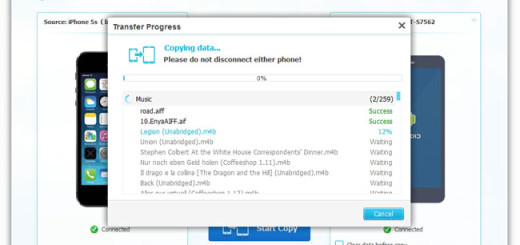Save Facebook Posts And Read Them Offline
Facebook offers us new features and functionalities constantly, but we always want more. Is this your case as well? Then, you can only look for an interesting third-party tool or browser extension that will make your wishes come true.
Is saving Facebook posts to read them offline one of them too? Be sure that I have a suggestion for you. I am talking about a simple extension that can help you in that mater known as Favorite for Chrome.
This extension can easily solve one of the biggest problems I face on Facebook: the fact that I want to save a post privately to back at it for later reference. Although there’s no way to do that on Facebook directly, Facebook Favorite makes it possible and the procedure is not at all a complicated one; in fact, I am referring to an easy one-click solution that seems like it’s part of the regular Facebook interface.
Don’t you believe me? Continue reading and you’ll see that by yourself:
Save Facebook Posts to read them offline:
For the start, you have to install Facebook Favorite for Chrome and you will immediately notice some major changes. To be more precise, a button gets added to the right of Chrome’s URL bar, not to mention the fact that when you head to Facebook, you’ll also see a small Favorite link added to each post, next to the usual Like, Comment, and Share options.
When you want to save a post, all you really have to do is to hit Favorite. Having this option as an integrated part of the Facebook means that you aren’t prompted for confirmations or that you don’t have to somewhere outside the news feed.
Even more, all your favorites can be easily accessed at any point. With Facebook opened on Chrome, you just have to click the button the extension installed in the upper-right corner of Chrome and your favorited posts will be immediately listed. You can also choose to click a certain item in this favorites list will open the post in a new Chrome tab.
At the top of your favorites lists you can find the following buttons:
- Lists: as you can understand from its name, this is a chronological text list of everything that you have ever saved in Facebook Favorite. There’s also a very useful search box to quickly find what you are looking for and I can assure you that the search is fast with updates in real-time;
- Feed: if you choose the Feed view, then you will see the full post as you would have seen it in your News Feed, complete with the regular Like, Comment and Share options, along with any embedding links. However, there is a small problem here: we have no search box here to enjoy;
- Clear cache – this option button can delete all of your saved posts when you don’t need them any longer. Anyway, keep in mind that the List page also offers an X button next to each item listed that gives you the possibility to delete a single item, so choose any of these options and the result will be the same.
And my disappointment – yes, there is one, is that Facebook Favorite is only local which means that you can’t use Facebook Favorite on two machines and expect the saved posts to sync. What you save on one computer is all you get, but this is definitely better than nothing.