How to Deal with BM-GVHD-06 Google Play Error
2 min. read
Updated on

Android devices are gaining popularity and appreciation every day and we cannot live without them. And the Android Apps Market is booming like never before too. There are tons of apps available on Play store for almost everything. You can find apps for jogging, cooking or finding the newest music available. Or you could look for apps that can help you get rid of your current smartphone or coffee addiction.
As strange as these may sound, they are as real as they can be. However, it’s not all about sunshine and rainbows. Sooner or later, we eventually have to discuss about common Google Play Store error codes and their solutions too. The BM-GVHD-06 Google Play Error is just an example of what you might face these days.
Such an error is a real pain to deal with. This error appears when you want to use a Google Play card. The problem seems to exist in several countries, but the fixes are pretty much the same:
Dealing with the BM-GVHD-06 Google Play Error:
- At first, try restarting your device. For that, simply press and hold the Power button and then, tap the restart button. Then, try using the card again.
- If the problem persists, resetting the Play Store often does the trick. Here’s how to do it:
- Open the Settings app on your device;
- Then, navigate to Apps;
- On Samsung phones, go to Applications > Application manager. Search for the Google Play Store entry in the apps list and select it and tap Force Stop.
- Tap on Clear Data and then Clear Cache;
- Note that on some handsets, you may find this option under Storage;
- If available, tap Uninstall Updates to remove the new updates applied to the Google Play Store app. The Google Play Store will revert back to its original version now;
- Restart your device;
- Then, launch the Play Store again and then try using your Google Play Card to confirm if the issue has been solved.
In most cases, this method works wonder. It may not work every time but it’s worth a try, don’t you think?
If you encounter any other problems with Google Play, feel free to let us know in the comments area.




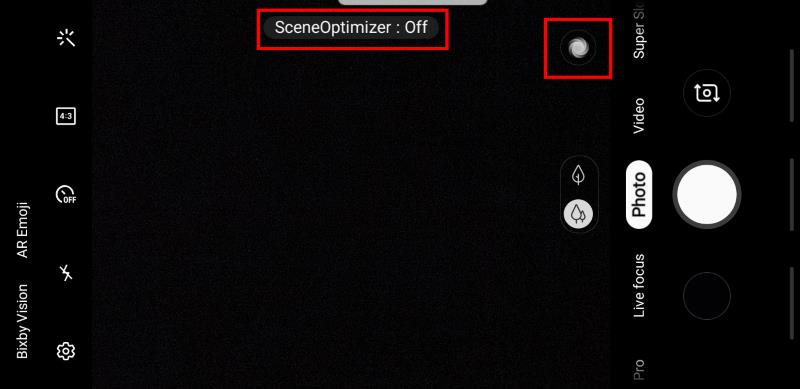
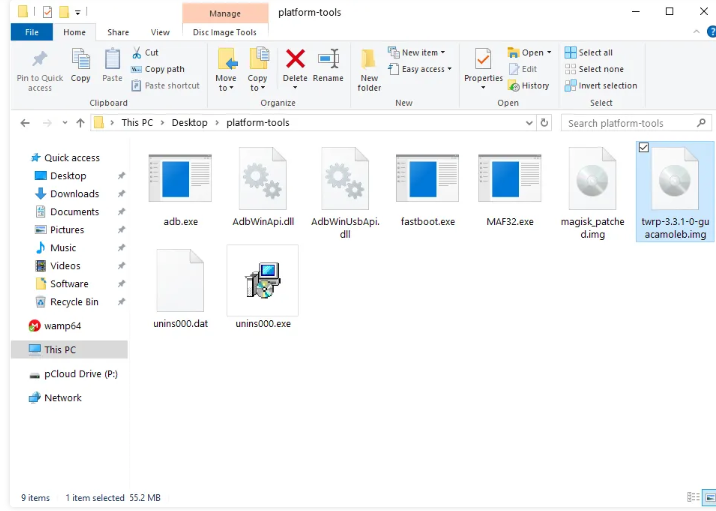

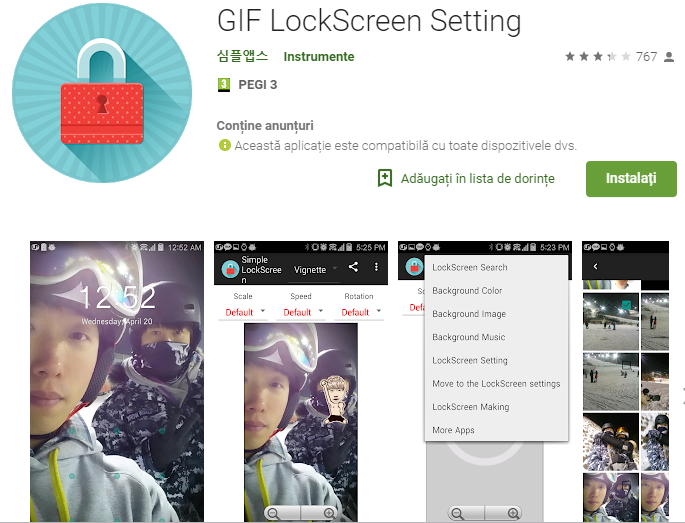

User forum
0 messages