Download Nokia Camera App Port for any Android 8.0+ Device
3 min. read
Updated on
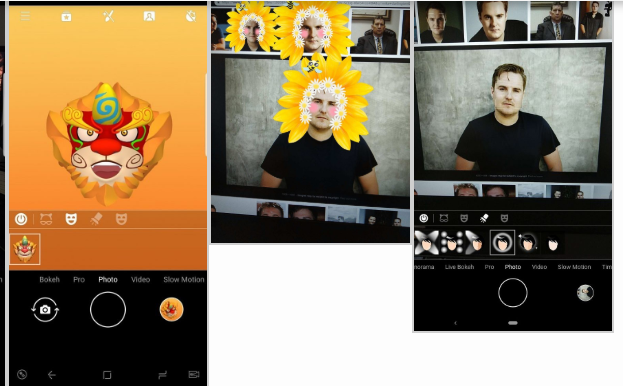
XDA Recognized Contributor linuxct was successful in porting the Nokia Camera App to any Android device running Oreo 8.0/8.1 and Pie 9.0. Are you interested on that? You aren’t the only one fancying this idea, be sure of that. This is mostly caused by those individual controls that allow you to modify various aspects of the camera.
To get the idea, this looks a lot like what you’d have seen on a DSLR camera. And besides that, remember that the Nokia 6.1 Plus launched with HMD Global’s version of Samsung’s AR Emojis. It’s called 3D Personas and it works similarly to other 3D emoji features by using the front-facing camera to map your facial expressions onto a 3D model and you are getting them too.
There are though a few bugs to take into consideration before rushing into anything. To be more precise, he Shutter Speed control doesn’t have any visual effect on the viewfinder, but does work on the final pictures.
And some of your favorite features like Live Bokeh, Panorama and Slow Motion may or may not work on your handset. It’s kind of a lottery now, but are you scared of that? I don’t think so either.
Requirements:
- First of all, verify that your Android phone must support Level 3 Camera2 API or above. If you don’t know if your phone supports the said API, this guide will help: Learn to Check Camera2 API Support on Android;
- Another thing to take in consideration is that is that the port is only compatible with devices that have ARM64 architecture.
Download Nokia Camera App Port for any Android 8.0+ Device:
- Grab the hmdcamera_91.9.1130.40-9558b747.apk;
- Connect your phone to the computer;
- Then, enable MTP/Transfer Files mode on your Android device;
- You can now transfer the downloaded APK file to your phone’s storage;
- Disconnect the phone;
- Open a file manager app on your phone;
- Go to the location where the APK was transferred;
- Tap on the ‘hmdcamera_91.9.1130.40-9558b747.apk‘ file;
- Next, tap on Install in order to install Nokia Camera App Port on your Android handset;
- In the end, tap on Done;
- You can now open the app drawer and launch the new camera app;
- You shall be prompted to grant the required permissions;
- After that, you will get some infographics that are present to get acquired with the procedure to use Nokia Pro Camera Mode. After you go through all the messages, the viewfinder screen should launch;
- To enable Nokia Pro Camera Mode, swipe up the shutter button. Once the Pro Mode ring shows up on the screen, move the control buttons to adjust ISO, white balance, shutter speed, and exposure compensation;
- As for getting to 3D Personas/Animoji, make sure you’re using the Photo mode in the Nokia Camera. Then, simply tap on the star-like Animoji icon in the control-bar the top of the screen.
That’s it! You have just been able to download Nokia 8 Camera app with Pro Camera Mode on your Android phone.










User forum
0 messages