Auto Stamper Does Precisely what it Claims to Do
2 min. read
Updated on

Modern photo apps come with a generous collection of filters and effects designed to make our photos stand out. However, there is no option for adding a date/time stamp to the picture you’ve taken. And sometimes we miss the small things, such as the classic date and time stamp on pics which can be useful over time.
I have already showed you how to a timestamp to your Android photos via PhotoStamp Camera, you might still look for options. And that’s precisely what I have for you today.
Even if PhotoStamp Camera comes with its very own camera interface, not all similar apps have a camera interface on their own. Instead, they allow you to use your favorite camera app to take pictures and add time stamps later. The process can also be automated for every photo you take.
This is the ideal choice if you don’t like the idea of switching to a different camera app, so keep on reading. That’s exactly what Auto Stamper is all about.
Four options to choose from and what the free version has to offer
Auto Stamper is a free app that does precisely what it claims to do. Auto Stamper gives you four options to choose from — Date & Time, Location, Signature, and Logo. You just have to tap on the first option and select the date format and the font size. The preview icon at the bottom will give you an insight into how the logo looks.
Once done, head over to the Camera app and click a photo. At that point, the app will add the timestamp in a couple of seconds. You’ll also see a tiny message at the bottom confirming the same.
Let me tell you that the free version of the app lets you change the Date Format and Font Size in settings. For more options, you’ll need to buy the app. And this might be actually a smart move since the free version might be a bit hard to bear with all those intrusive ads.
Yes, the annoying ads are no fun, but that’s what you normally get from any free app though. And with ads or without, the app may not perform as expected if you capture photos in burst mode.
Grab Auto Stamper and install it into your device.









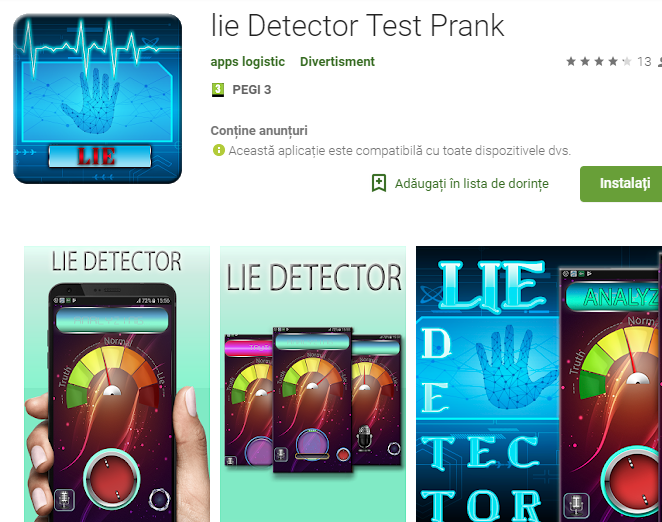
User forum
0 messages