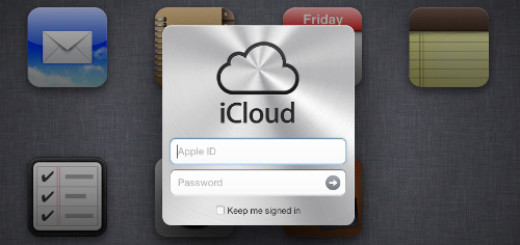Illuminate the Edges of your Asus ZenFone 5 with Shifting Colors
Even if you hate notch, you have no reason to hate the handset you own. The notch could be small and non-intrusive, like the one found on Essential Phone’s. Or it might be a bit awkwardly placed, as it happens with Asus. The company is definitely making a mistake in its positioning.
Your Asus ZenFone 5, part of the ZenFone 5 family, come with a notch. Apparently this is what the company says that its customers want: the ability to look as if you have an iPhone X, but have something else.
It didn’t get that one right. Its placement makes it something you won’t be able to ignore while watching videos or playing games. But Asus has some compelling features in store for this handset, so people still bought it against the weird notch placement. How to make it feel less intrusive? Focus your attention over something else.
Could this wallpaper that was recently released by XDA Junior Member dax105 make the trick? You are about to find out.
Better than a Samsung Edge notification light effect copy
This wallpaper is called Borderlight. It illuminates the very outside edges of your device with the gradient also shifting colors just like you would expect from a live wallpaper. Shifting colors always look awesome, so it might just work. Some might say that it looks like a Samsung Edge notification light effect copy, but I find it even better.
And can use it not only on your Asus ZenFone 5, but on other smartphones which are running Android 6.0 and above. You can also set the roundness and border thickness according to your smartphone and make it look perfect.
I’ve tried the wallpaper on more than once device and each time it got the borders right. if it doesn’t happens so and you’d like some small changes, you can always manually tweak the settings. You can also share that preset with others or use presets shared by other people who use the same device as you do. And you may also add a normal background image if you like the idea.
Borderlight Live Wallpaper can be grabbed for free from the Play Store. Do not hesitate to try it out too.