Learn to Use Nacho Notch — Notch Hider to Hide Display Notch on ASUS ZenFone 5
2 min. read
Updated on
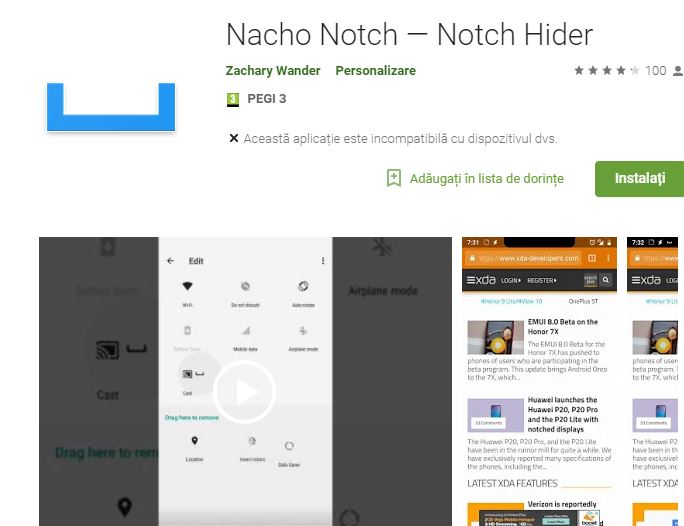
The Essential Phone is a handset that features a bezel-less display with a cutout or a notch that housed the front-facing camera allowing for an edge to edge screen design. A notch has been first found on iPhone X and ever since Apple unveiled the handset, its users have been complaining about the notch.
The notch takes away space from the information in iPhone X’s status bar, it looks far from pleasant and it stops you from focusing on what you are doing, so why would ASUS even think of adding it on its ZenFone 5 too? Even Apple’s been encouraging its users and developers to embrace the notch and it did not happen, so it’s pointless.
Apparently this is what Asus says that its customers want: a special feature borrowed from iPhone X, yet the truth is another. The Zenfone 5 is a slim and sleek device, but the notch is no joy. The next version of Android is rumored to accommodate notches, so things are even worst about this trend, yet you should better learn to use Nacho Notch — Notch Hider to hide display notch on ASUS ZenFone 5.
First spotted by the XDA Portal team, this app hides the notch by placing a black bar all around it. To be more precise, Nacho Notch comes as a special app that colors the status bar black while the ASUS ZenFone 5 device is in the portrait orientation, making it a better fit with the notch.
Learn to Use Nacho Notch — Notch Hider to Hide Display Notch on ASUS ZenFone 5:
- Take Nacho Notch — Notch Hider from Google Play;
- Install it on your ASUS ZenFone 5;
- Up next, you have to open the Notifications panel;
- Then, add the button named Hide Notch. Toggling the notch ON or OFF with the help of this button is as easy as it can be and you can forget all about the terrible design feature that you dislike.
Have you completed the procedure’s steps? Feel free to write us in the comments section below.
And for those of us without a notch phone, there is an effect of this app too. As the developer claims, if you want a black status bar, you can use the app to get what you want. This finds the height of your statusbar, so you will forget all about too little or too much height, or manual sizing.










User forum
0 messages