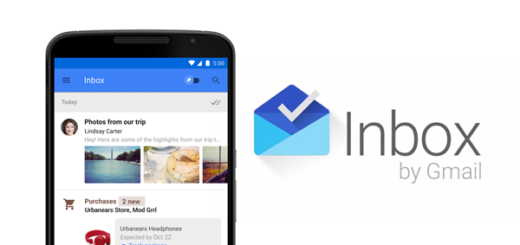How to Prevent RMM State on Galaxy S9 Plus
Once day Samsung has introduced something called RMM state. That’s not good if you want to root your device or flash custom recoveries, ROMs or anything else. Well, the problem arises when the RMM State is set to ‘Prenormal’. If the Prenormal RMM State is active, then it will prevent you from flashing custom binaries like TWRP or carrying out any other modifications to the phone’s software. Is this what you really want for your Galaxy S9 Plus (SM-G965F)? Take a guess! I know my answer to this question.
You can though prevent Prenormal RMM State on your Samsung Galaxy S9 by flashing the RMM State Bypass zip file by XDA Senior Member BlackMesa123 right after flashing TWRP. Aren’t you convibced that this is what you should do?
Remember that the RMM State lock is enabled anytime you format or reboot your device. Even more, it activates if you insert a SIM card that doesn’t belong to the country your device firmware is optimized for.
Your device is obviously affected by the Prenormal RMM State issue (yes, I’d call it an issue), but you may solve it. Let’s see how to do that:
Requirements
- You need an unlocked bootloader on your device to complete the procedure;
- The TWRP recovery must also be installed. Note that you must flash TWRP on your Samsung Galaxy device using Odin.
How to Prevent RMM State on Galaxy S9 Plus:
- First of all, you need to download the RMM State Bypass zip file;
- You should better copy the downloaded zip file to the external storage of your S9 Plus;
- In TWRP, you will see the ‘Unmodified System Partition’ message, but this must not stop you. Just slide the ‘Swipe to Allow Modifications’ button;
- Select Install;
- Then, you have to select the ‘RMM-State_Bypass_Mesa_v2.zip’ file;
- Swipe at the bottom to install;
- In the end, you may reboot your Samsung device. The Galaxy S9 you own should now boot into the OS without being locked again and the RMM State should be Normal.