Android 4.4.2 With Samsung Galaxy S4 Leaked
2 min. read
Updated on

Now that the CES 2014 is over, a lot of new high-tech gadgets and all sorts of wonderful devices will see the day. With a wonderful review of Samsung at the Consumers Electronic Show, it is time for the smartphone manufacturer to hit the road on a growing positive way, by launching even more outstanding products in the future. It might also be the case of Android 4.4.2 that seems to have been leaked in test images thanks to the guys from SamMobile, who contacted Samsung when requesting a test firmware Android 4.4.2.
After a few days of testing, they decided to share the info with us. The tests were a success, since the Samsung Galaxy S4 performed quite well, and a part from some minor flaws, the smartphone proved to be quite stable.

The Samsung would be rolling out the European build model for Samsung Galaxy S4, number I9505XXUFNA1, in around couple of months now, though, as our source mentions, it might arrive in Europe sooner, due to the French carrier SFR, somewhere in late January.
So what is exactly the Android 4.4.2 bringing fresh?
We might expect some minor changes coming with the new build, concerning the status bar which has been changed from the stylish green Gingerbread to the great white style of KitKat. Other changes include white icons, a camera shortcut on the lockscreen and an improved keyboard layout in landscape orientation.
So, if you get the Android 4.4.2 Kitkat before we do, here is how you can download it on your Samsung Galaxy S4, European model only.
First, you will need to unzip the firmware file, download Odin3 v3.09 and extract the ZIP.file; then you will need to open the Odin3 v3.09 and restart your phone in download (to do that just press and Hold + Power + Volume Down).
Next, you have to connect your device, wait for a blue sign and add I9505XXUFNA1_I9505OXAFNA1_I9505XXUFNA1_HOME.tar.md5.
Click start button and wait, then boot into recovery mode by pressing the Home +Power + Volume Up. The last steps would be erasing all your data by going to factory reset from your device and then rebooting the smartphone. You will have now installed Android 4.4.2 on your Samsung Galaxy S4.




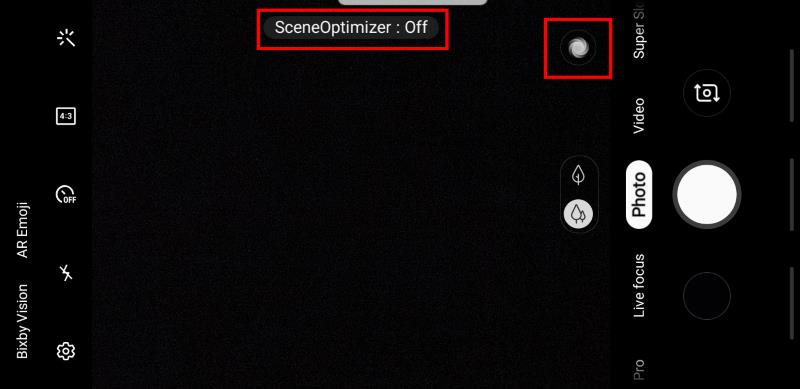
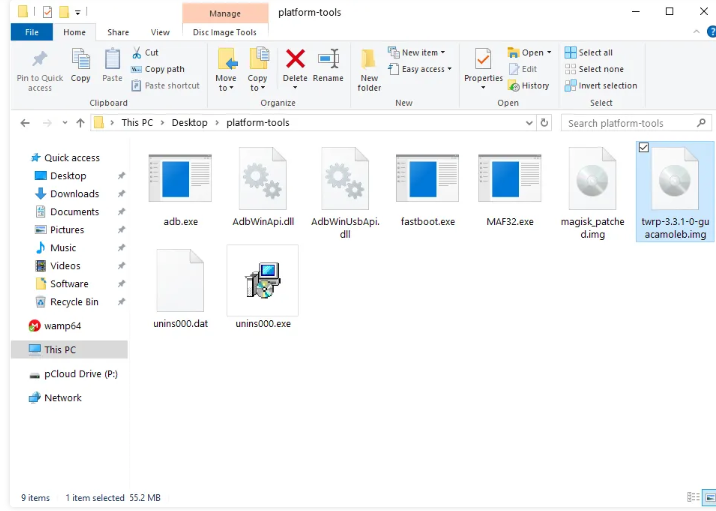

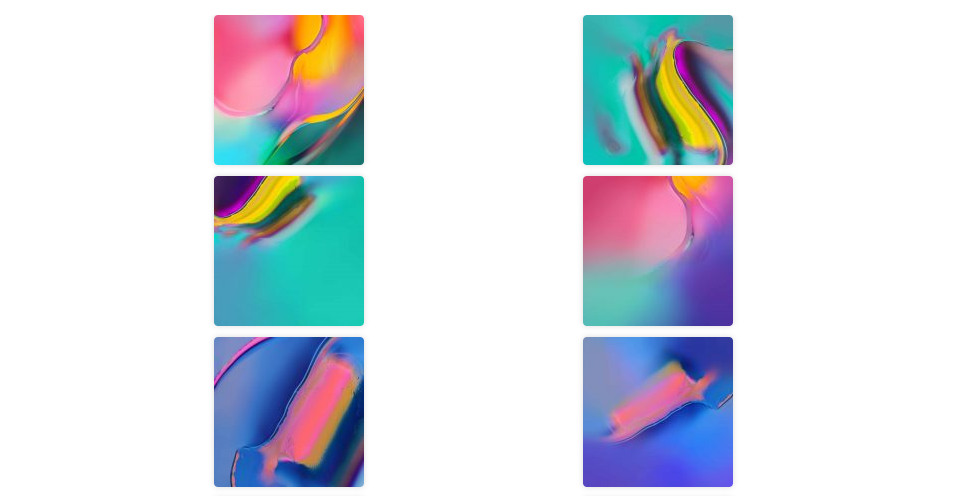

User forum
0 messages