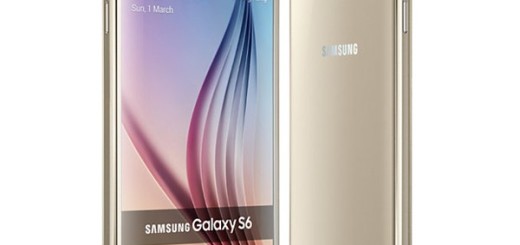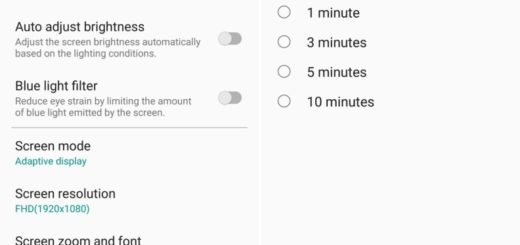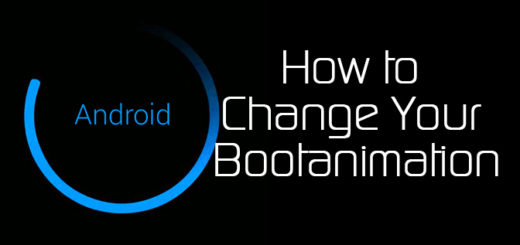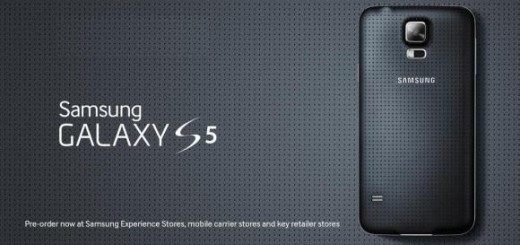How to Hard Reset Google Nexus 5
Do you have major problems with your Google Nexus 5? We all have to accept that phones don’t last forever (especially these days), but you’ll likely want to hard reset the device before saying that it is a lost cause. A hard reset may help returning to normal if you are frequently experiencing a blank screen, if the device makes noises or you can’t make or receive calls.
The story is the same when it comes to a virus that might have affected your Google Nexus 5smartphone: hard resetting it might put an end to your problems.
Read on topic: how to enter recovery mode on Google Nexus 5
And we have the same advice even if you bricked your Google Nexus 5 due to an unsuccessful attempt to gain root access, change the custom recovery image and so on. But don’t get us wrong: this hard reset or factory reset operation means deleting all your files, setting and configuration that have been previously set to your Google Nexus 5, being the perfect remedy in so many situations, but don’t you imagine that you can start the procedure with no previous preparations.
That’s not the case at all and you should understand from the start that even hard resetting involves some risks:
Preparatory steps:
- This guide is only compatible with Google Nexus 5, so don’t try to factory reset any other handset by using these steps; there’s a specific procedure for each device, so you only risk damaging it;
- It’s time to save all your important data until starting the hard resetting operations or you’ll love everything that’s currently found on your smartphone;
- Although external SDcards aren’t usually wiped in these procedures, it is recommended to remove it in case of using one, just to be sure that the data stored there is perfectly safe;
- The handset has to be 70% charged or you know what’s going to happen with your Google Nexus 5 in the middle of the procedure; are you ready to take any chances to brick it due to this mistake? We don’t think so;
- Are you sure that your Google Nexus 5 really needs a hard reset? In case of experiencing any of the problems previously mentioned, we know that this procedure is indicated, but be careful. It might be a tricky task if you have never done anything like that before. And remember that we cannot be held responsible of anything that might happened to your Google Nexus 5 and this is only your responsibility to assume.
This guide will help you successfully apply a Hard Reset, aka Factory Reset to your Google Nexus 5, so be careful to follow all the steps as given bellow:
How to Hard Reset your Google Nexus 5 (from the Phone Menu):
- Press the Apps button and go to Settings;
- Scroll down until reaching to Personal section;
- Press ‘Backup & Reset’;
- Press ‘Factory Data Reset’;
- Now, the Reset Phone button;
- You should press ‘Erase Everything’ to confirm your action;
- Your Google Nexus 5 will power off and come back on, this being the last step form the hard resetting operation.
How to Hard Reset your Google Nexus 5 (by using especially the handset’s buttons):
- Turn off your Google Nexus 5 by using the Power button;
- Press and hold the Volume Down key and the Power Key in the same time until a recovery menu will appear on the screen of your handset;
- Press the Volume Down key again, but twice this time;
- Press the Power Key until seeing a red exclamation point on the screen;
- Now you have to press and hold the Volume Down key and the Power Key simultaneously;
- Go to ‘Wipe data/factory reset’;
- Press the Power Key and scroll down to ‘Yes, delete all user data’;
- Your Google Nexus 5 should reboot and you’ll have the chance to enjoy a completely clean smartphone!
Have you managed to complete the procedure for your Google Nexus 5? Are you facing any problems? We can only help if you use the comments section from bellow, so we’d like to hear your opinions.