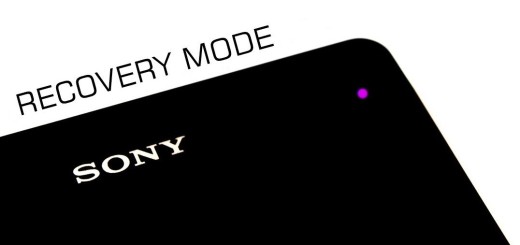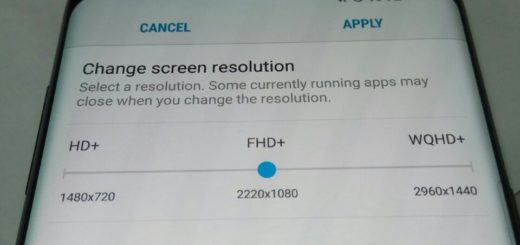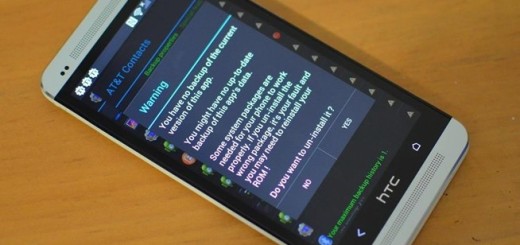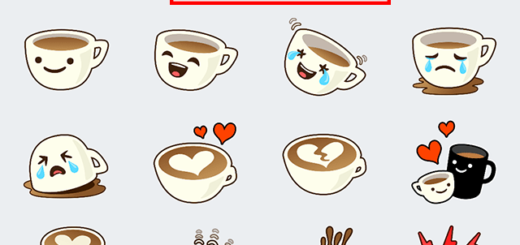How to Secure any Android device and Recover a Stolen smartphone/tablet
The security is a vital aspect for you Android device as it holds a large amount of personal data like messages, pictures, videos, passwords, contacts, credit card numbers and any other sensitive information.
So, here we are to show you how to easily secure any Android device in order to prevent intruders from accessing your data, but we want much more than that. We are talking about recovering your stolen smartphone/tablet as well, so here’s what you have to do:
How to Secure your Android device:
1. Use encryption
There is something that you should know from the start: encrypting data makes it impossible for any other person to see what’s on your Android handset. If your Android phone has been stolen or hacked and you have encrypted it before, there is no reason to be worried about your privacy.
In order to do so, just go to Settings, in the Location & Security section and select ‘Data Encryption’. Your phone will ask for your confirmation and don’t forget that you can only decrypt it by performing a factory reset.
2. Lock your Android handset
If you are one of those ignoring the importance of that four-digit PIN to unlock your phone, it’s time to think better about this aspect! Are you comfortable with the idea that a stranger that has your handset could have access to all your personal life? We think that you know the answer to that.
Besides the PIN, you can also secure your phone running at least Android 4.0 by using the Face Unlock feature or a pattern lock that lets you access the handset by drawing a specific pattern on the touchscreen.
3. Check apps permissions
We all like that Android is so versatile so that developers and manufacturers can roll their own versions, but do you have any idea how dangerous that can be? Apps developers can easily mess with the permissions, so Android apps can come with the permission of sharing and sending data from an Android handset without even knowing.
Don’t hesitate to check app permissions for your own sake! Carefully read all the permissions to make sure they correspond to what the app actually does; also read the comments and the rating of the app that you want to download in order to understand more about what the app really does without taking any chance.
4. Avoid saving all your passwords
If you like to save all your passwords to online services and sites on your Android handset, just think what it could do with them a person who stole it. Are you ready to take that risk or do you think that it’s time to make a change?
5. Clear your history and cookies
We advise you to frequently clear your history and cookies as they contain the login data on your handset, so it is like practically offering it to the thief on the plate. Do this now and you might be thankful for that later.
6. Perform a complete backup of your data
A regular backup of your data is a necessity, so that if your Android handset is lost, you could still have all your information currently stored there. And this goes the same for the scenario when you are recovering it (we like to be optimistic): how many chances do you think that there are to find all your photos, messages, contacts and so on there?
7. Use a smartwach
Latest gadgets such as Sony SmartWatch 2 or Galaxy Gear 2 are ideal when it comes to informing you that your Android phone is no longer in your pocket. It is enough to break the Bluetooth connection that the watch buzzes so that you could prevent losing it. And if you haven’t paid attention and this happened anyway, the watch makes your phone ring if it’s still in range so that you can track it down.
If your Android device is stolen or lost, all these advices that we have offered you are more than useful, but don’t you imagine that you have no chance to get it back. Here’s what you can do when your handset goes missing:
How to Recover a stolen smartphone/tablet:
1. The native Android Device Manager
Before finding yourself in the unfortunate situation of discovering that your Android hansdet has been stolen, don’t hesitate to use the native Android device manager officially provided by Google to track and locate it. You are the owner of a trackable handset (of course via GPS), so why not taking advantage of that? You should know from the start that you have to enable GPS on your device for it to be tracked, but this is not such a big problem.
You just have to use one of those device-tracking apps for Android that turn on the GPS on your phone remotely (here we have some examples) or simply try another tracking app which can offer you greater security and flexibility. If you have an anti-theft or device tracking app installed on your handset, the problem might be easily solved.
2. Android Device Manager app
The Android Device Manager app lets you track, lock, ring, and even wipe any of the Android handsets associated with your Google Account, as well as to reset the screen lock PIN.
As Google said: “It’s one app we hope you never have to use, but at least now you have the peace of mind if you find yourself in a bind” and we totally agree with that. Don’t hesitate to install this app right now and stay relaxed knowing that you have it there then finding yourself in the situation of being too late.
Download the Android Device Manager app from here.
3. Where’s My Droid
Where’s My Droid is another choice that you should take into consideration as it sends a code via text which will make your stolen phone ring (even if it was set in silent mode), while another text code will send you the GPS coordinates of your handset.
Moreover, Where’s My Droid also has a Pro version which gives you the possibility to take pictures with the camera (just imagine how it would be to take a photo of the one that has stolen it), as well as to remote lock the phone so that no one could use it.
Do you want to install the Where’s My Droid app? Do that by using this link.
4. Android Lost Free
This Android Lost Free app lets you activate the alarm to ring with a flashing screen, remote wipe the SD card, get the latest call list and not only. If we have told you that the Where’s My Droid Pro version had the advantage of letting you take photo from the smartphone camera (front and rear), this app is free and gives you the chance to do the same thing.
And don’t forget that if the SIM card is changed, you will be informed via email, so if you want to give it a try, just download it for free from here.
5. Prey Anti-Theft
Just install this app before your device goes missing and all you have to do is activating via SMS with the words “GO PREY”; then, you have to log into the Control Panel and simply mark your handset as ‘Missing’.
You will immediately receive notices of your phone’s location and all that will happen if you install the Prey Anti-Theft for free by using this link.
6. Cerberus
Cerberus is one of those apps that we consider being a complete anti-theft application, so there’s no surprise that is an ideal choice when it comes to recovering your misplaced, lost or stolen Android handset. To be more precise, it can locate and track your handset, record audio from the microphone, get information about network and operator the device is connected to, lock it with a code, get the entire list of last calls sent and received, start the alarm, even if it is set to silent mode, as well as to wipe the internal memory and the SD card. Moreover, you should be aware of the fact that this app doesn’t affect the battery as long as there is no background service running and it activates just if there is a remote control request.
But we want you to know from the start that unlike the Android Device Manager app, Cerberus is available for free trial for one week only. You can give it a try and see what it is capable of and buy a lifetime license for a price of 2.99€ only if you are fully convinced that this is the application that we are looking for.
We think that this is a small price to pay for the security of your hansdet, especially if we take in consideration that there are no monthly or yearly fees and that you can have up to five devices linked to the same account.
You can download this app from here.
7. Find My Phone
Here we have a simple app that lets you track down your phone via GPS. You have to text “findme” to start tracking your handset and “ringaloud” if you want to torment the one that has stolen it by making it ring.
But this app is not available for free! Grab it from here for $0.99.
8. SeekDroid Lite
This app seems to do all that you might want in such a situation: you can enable GPS, remote lock and wipe, set a ring alert even in silent mode, hide from view mode, see the most recent call logs ad you don’t even need a SIM card plugged in.
And even more if you want to pay $2.99/mth for the Pro version, you have the chance to track every single movement of your smartphone with a history map, also offering you notification when it leaves a pre-selected area.
Use this link to download this SeekDroid Lite app.
9. Anti-theft apps with protection against viruses
If you want more from these anti-theft apps, the protection against viruses could be indeed a nice addition and here we have more examples that you could take in consideration:
- AVG AntiVirus does much more than simply protecting your handset from virus attacks; we are referring to the fact that it lets you locate it via Google Maps and even make your device ring even when it was set on silent mode;
- Avast! Mobile Security comes with some useful privacy protection features such us Firewall, Remote Control, as well as Anti-Theft and Stealth Mode. The Firewall only works on a rooted device, but it gives you full control over the web access permissions of individual apps installed on your system; you can also remotely control your phone and even lock it and finally, the Anti-Theft and Stealth Mode features work together so that it makes it impossible for the thief to locate or uninstall this app;
- McAfee Antivirus & Security brings you something more than the usual anti-theft protection and antivirus protection, but it also has various data backup and restore functions that might be more than useful in case of losing or having your Android device stolen. In any case, we are talking about a 7-day free trial and a $30/year subscription;
- Norton Mobile Security comes with all the usual security features like Antivirus and Malware protection, Anti-Theft, Web Protection and Remote Lock, while the Pro version is used for setting the alarm to help you find your missing device, also letting you to back up your data. Be careful though; the Pro version is available for $29.99;
10. Track your Device with Plan B
If you had not install any tracking app before your Android device was stolen, the app known as Plan B will help you! Plan B can easily locate your smartphone using cell towers and GPS and then sends the location to your Gmail Inbox.
There are some devices that get even more: in those cases, Plan B can enable the GPS on the phone and also update you with its location from 10 to 10 minutes.
Grab Plan B from here.
Do you know any other ways to secure an Android handset and to recover a stolen smartphone/tablet that we missed? Let us know by using the comments are below.