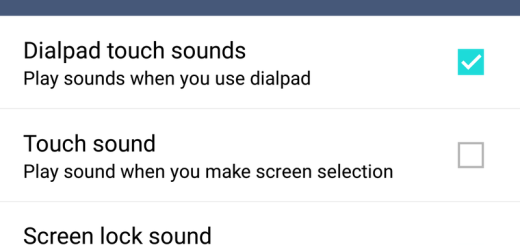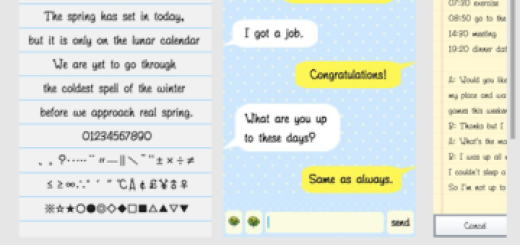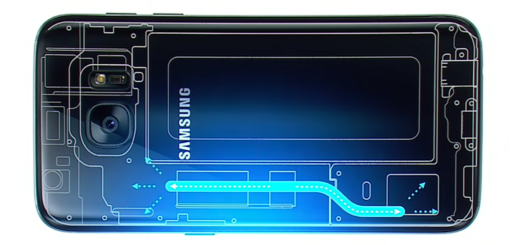Wear Mini Launcher for Easily Launching Apps on Android Wear
Are you the owner of a new Android Wear device? Most people are probably considering you lucky, but on the other hand, we know that getting access to the third-party apps that you have installed can be cumbersome. If you don’t like digging through a few menus to reach them, then the idea of this new Wear Mini Launcher makes perfect sense. Do yo like more details? That is what we have prepared for you:
Take Advantage of Wear Mini Launcher
One developer has decided that it’s time to fix the problem himself and as you can already imagine, it has succeed. That is how it resulted this Wear Mini Launcher, the first Android Wear app that actually introduces an app drawer for housing installed applications, being accessible via a simple and quick gesture.
Many Android Wear apps are very powerful, but how to take advantage of that as long as it is so hard to launch them? The new Wear Mini Launcher seems to remedy that problem, being the ideal option for launching apps faster than ever. So, when speaking into your watch is not an option, this Wear Mini Launcher looks to expedite app launching by simply providing an edge gesture slide.
How can you activate its functionality?
You can grab the app on the Play Store for free as we are specking and once you have installed it on your phone, its functionality can be activated by doing a quick slide-in gesture from the upper-left corner.
But before doing that, we also want you to be aware of the fact that its performance might vary depending on your device, not to mention that it is just an early software, so there are some users that have already reported some difficulties using the app.
Most of them are about accidentally triggering other actions when activating the pop out, but this is not such a major problem; you just have to be very careful abut what you’re doing and be sure that you’ll immediately get used to this new Wear Mini Launcher. Are we wrong?