Finger Security: Lock Down Samsung Applications using your Fingerprint
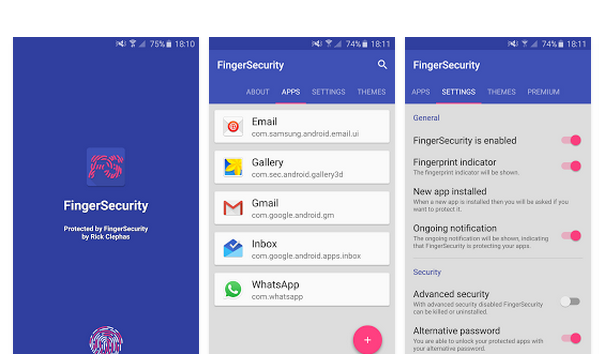
More and more Android devices come with a fingerprint scanner and I know what they become so popular. They are extremely easy to use and you don’t have to memorize a long Android password/PIN. Just imagine unlocking the device each time with a pattern or it with a 7-digit password or numerical sequence and picture yourself by using the fingerprint. Which of these methods is more tempting?
However, don’t you imagine that fingerprint sensors are the absolute form of security; it has been proven that just as how a pattern unlock sequence can be stolen by looking at the oil residue on the phone, so a fingerprint can actually be lifted from the device; even more, if you have a bit of water or dirt on your finger, there are big chances for the scan to result in an error.
And I know that many of you are also thinking of an application that lets you lock down applications using your fingerprint. Finger Security does much more than that, so it might be the solution to your searches. Unfortunately, I want to tell you from the start the downside of this application: Finger Security is only compatible with those Samsung devices which have a fingerprint sensor. However, if you have such a device, then don’t hesitate to give it a try.
The app allows any owner of a Samsung device with a fingerprint sensor to protect his/her apps better than ever, I like its Material design which makes it look so great, while the included features will definitely capture your interest:
How to Enjoy Finger Security:
- Take Finger Security from here;
- Install it on your Samsung devices with fingerprint sensor;
- Among its most important feature you can find:
- The ability to protect any app with your fingerprint;
- You have the possibility to set timeouts to allow a short switch between apps;
- Use the Widget for fast enabling/disabling;
- You can also unlock multiple apps at once;
- Finger Security automatically protects all the new apps;
- Feel free to use your alternative password or pin code in order to unlock apps when your fingerprint is not recognized;
- Choose your favorite images as background;
- Use a fake application crashed message to deceive any potential unauthorized users;
- The app automatically unlocks your apps at specific locations;
- Only allow specific fingerprints to be used to unlock a certain app;
- Keep in mind that Finger Security can’t be uninstalled.
More apps are waiting for you:
- Replace Stock Android SMS App with EvolveSMS;
- How to Use Google On – an Amazing Companion App for OnHub Now with the help of this guide;
- How to Install Ported Galaxy Note 5 Apps on Galaxy S6 Edge;
- Use Floating Apps with QSlide on your LG G4 – read this tutorial from here;
- How to Use Android Weather 360 App.




User forum
0 messages