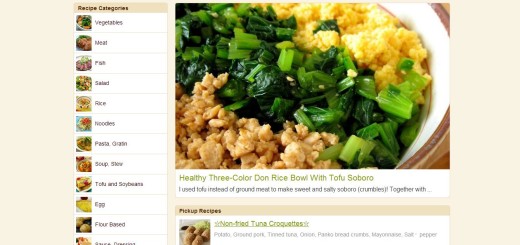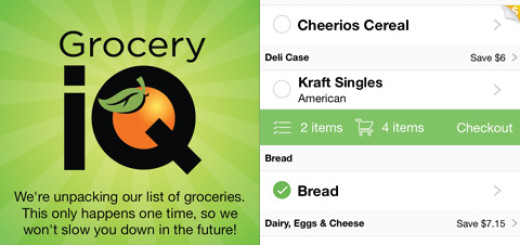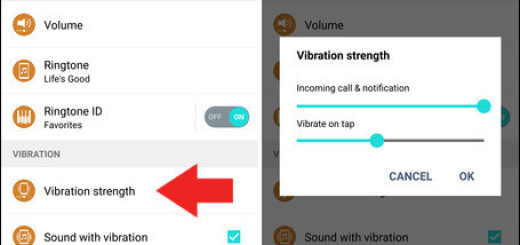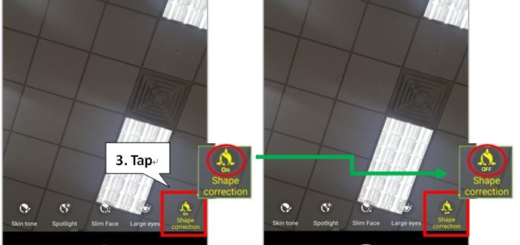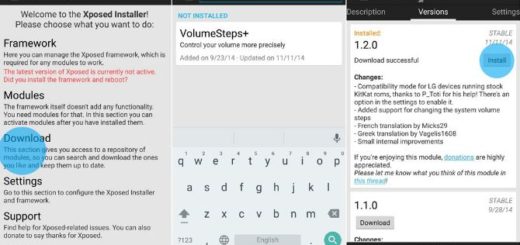Use Xiaomi Call Writer to Take Notes during a Phone Call
Are you tired of looking for a pen and paper during a call? Maybe you have to write down an important number or a note, but this is not the ideal solution. Instead of desperately searching for a pen and paper, I have another suggestion for you. Do you know that you can make notes while you are on a call directly on your Xiaomi phone with the help of an app known as Call Writer?
Call Writer is an amazing app which gives you the possibility to take and save notes during an incoming or outgoing call. Well, you get a floating icon; when it is tapped, it opens a page where you can draw anything to take down notes and you can be sure of the fact that all the notes are automatically saved when the call ends. Notes can be later viewed in the Call Writer application.
However, I want to be clear about the fact that this app will work on the Xiaomi phones if you enable the following settings: to be more precise, you have to enter into Settings -> Installed apps -> Call writer -> Permission manager -> Display pop up window and accept it right away.
Use Call Writer to Take Notes during a Phone Call:
- Take Call Writer from here;
- Install it on your Xiaomi device;
- Call writer is activated when there is a call;
- Click on the icon to open the page;
- Do not hesitate to take notes by drawing on the page opened;
- You can also select eraser in order to erase something drawn by mistake;
- Also press the reset button to remove everything;
- Notes are automatically saved when the call is disconnected;
- Notes are saved according to date and time;
- Do not forget that you can continue editing notes even after the call has ended.
I must warn you about the fact that you will see some annoying ads while viewing your notes and sadly, there is no paid version to remove these ads at the moment. Even more, as you can see, there is only an option to draw to take notes, but it would have been much better to have the option of taking notes using keyboard as the input. Maybe this is what we are going to receive in the near future, so be sure of the fact that I will keep an eye on things and let you know of any change.
Until then, do you like using the Call Writer app to take notes during a phone call?