Broadcast Any Content on your Smartphone Screen with Mirrativ
3 min. read
Updated on
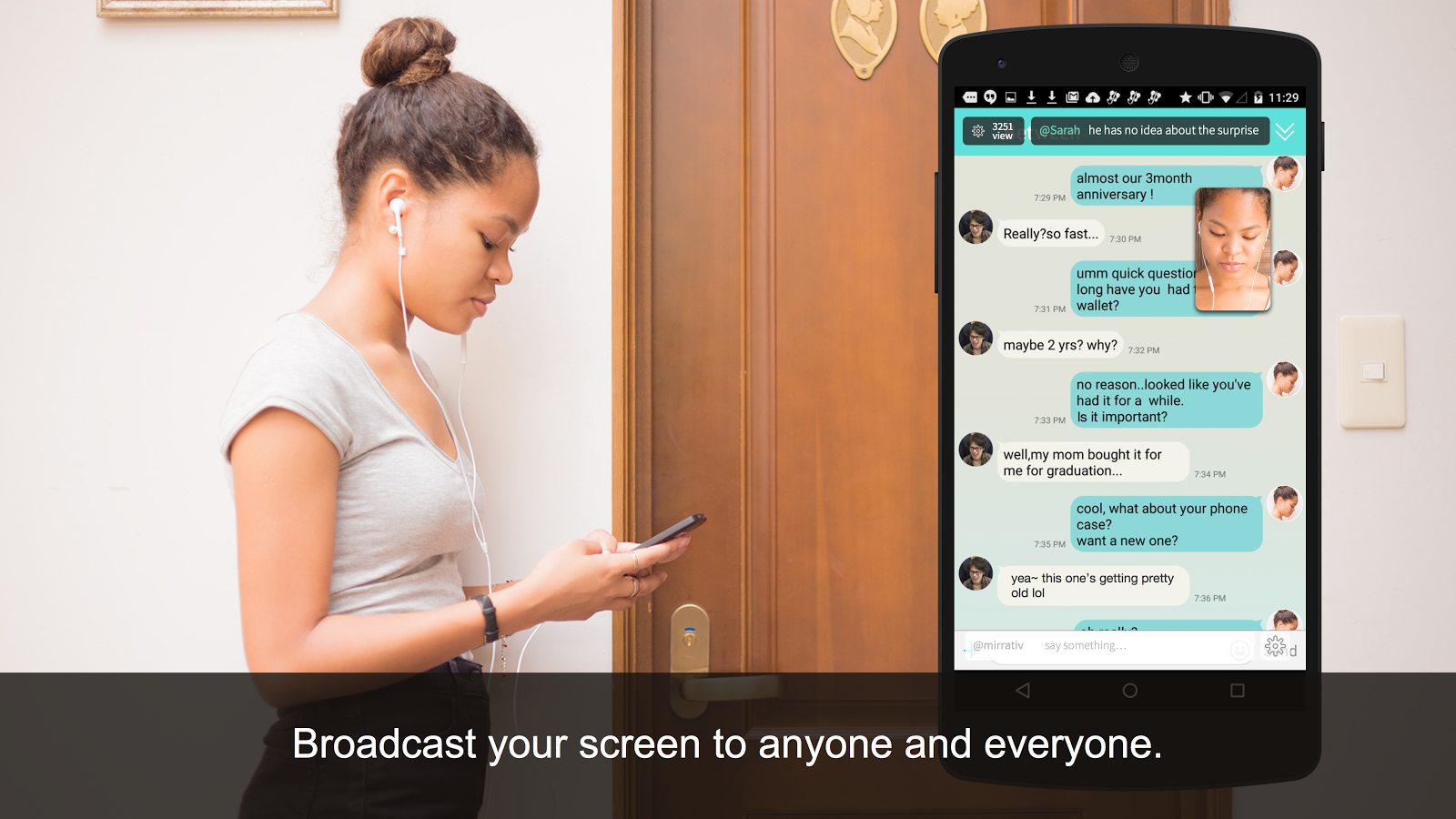
Everyone knows that Twitch and Periscope are the best option out there when it comes to sharing in live streaming games and broadcasting live videos on Android devices. However, there is a major competitor coming with the ability to stream literally everything from your mobile screen.
Along with the usual game streaming, it can broadcast all sorts of content on your Android smartphone screen such as text messages, games, apps and not only. I am talking about Mirrativ and here I have more details about what it can offer.
Well, the live broadcasting is not limited to sharing your screen; being a broadcaster, you can also switch the front camera and interact showing the viewers your face and reactions. So, you can start broadcasting to your friends, family and other loves ones with no more than three taps.
From this point of view, the app is much better than Twitch which requires USB connection to broadcast and that’s not all.
You should also know the fact that unlike Twitch and Periscope, Mirrativ offers the viewers to chance to interact with the broadcasters in real time. To be more precise, viewers have the possibility to send stickers and comments in real-time, not to mention that they can use the voice and front camera stream options to show the audience your face and reactions. Share certain moments only with friends by choosing a private broadcast which can only be accessed via a unique URL. You can follow your favorite people and get notifications when they start broadcasting.
The only disadvantage is that Mirrativ is only compatible with devices running at least on Android 5.0+ and yes, it is only Beta at the time of writing this article. If you are not afraid of some bugs and stability issues, you can download the Mirrativ app from the Play Store with the help of the bellow direct link, but keep in mind that you won’t be able to broadcast just yet. The company is giving a sneak-peek of live stream demos for limited hours each day, prior to its official launch for broadcasters next month.
Take the app from here.
Do you want more for your precius Android device? Then, be sure that more apps are eagerly waiting to be used:
- Here you can find more about TCY Exam Prep, The Ideal Exam Prep Android App;
- Use Floating Apps with QSlide on your LG G4;
- Finger Security: Lock Down Samsung Applications using your Fingerprint – perform the procedure with the help of these steps;
- Replace Stock Android SMS App with EvolveSMS;
- Enjoy some Amazing Galaxy Note 5 Apps Ported on Galaxy S6 – read more on this topic from here;
- How to use Simply News App on Android devices;
- Learn How to Create Folders in the LG G4 App Drawer by completing the steps from this tutorial.








User forum
0 messages