[Quick Fix] No OS Installed! Are you sure you wish to reboot?
3 min. read
Updated on
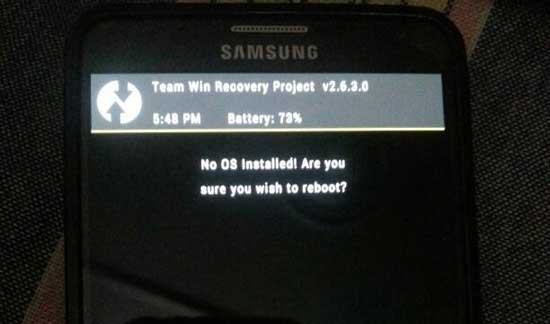
Android is amazing, but not perfect. Your device might work flawless now, but don’t take that for granted. Errors tend to appear all the time and ‘No OS Installed, Are You Sure You Want to Reboot’ is one of them.
If this is your case as well, don’t panic, but understand that this an error that usually occurs on Android phones after flashing a custom ROM or wiping partitions in TWRP recovery and you are not the only one experiencing it.
However, the good part is that you can easily fix the issue, if you have a full backup of your system. Restoring it is not at all complicated, but what if you are not prepared with a Nandroid backup? There is something for you too, but remember that the steps from the procedure will only work if you have the TWRP recovery installed on the phone.
You must also install ADB and Fastboot drivers on your computer, as well as the ADB drivers for your device on your computer.
How to fix ‘No OS installed are you sure you want to reboot’ error on Android:
- First of all, download a custom ROM;
- Save the zip file inside the ADB installation folder;
- Also take Gapps;
- Connect your phone to the computer with the help of the USB cable (use the original one to avoid any further errors);
- Go to the ADB folder;
- There you must open a Prompt window;
- Enter this command: adb device;
- Now, issue this command as well: adb push filename /sdcard/;
- Of course, you must replace the filename with the name of your ROM zip file;
- This will copy the ROM zip file to your internal storage;
- Repeat the same command for the Gapps package too;
- In the TWRP recovery, flash the custom ROM and that was all!
Has this solved your problem? Tell me all about it in the comments area or use the contact form to share your opinion!
And I know that this is not the only error that you could experience on your phone, but be sure that there’s a solution for every problem:
- Use the steps provided in this guide in order to Fix Google Play Store Errors on any Android Device;
- Are you looking for a way to Solve the Insufficient Storage Available Error in Google Play? Let me tell you that you can Revert to a previous version of Google Play Store, Use Google Photos, if possible, Move media to the Cloud, or Uninstall the largest unused apps and all these are possible with the help of this tutorial;
- Are you worried that the Power button of your Android phone doesn’t seems to work? You can easily Solve Stuck Power Button Issue on your Android Device by using this guide;
- You can also Solve “Google Play Authentication is Required” Error;
- Fix “Unfortunately SuperSU has Stopped” Error on any Android device with the help of one of the two provided methods from here;
- You may also Fix Status 7 Error on Android devices.










User forum
6 messages