Enjoy SSE – the Universal Encryption App on Android
3 min. read
Published on

You have probably heard other Android users who have encrypted their devices and even I advise you to do that too. If you keep a vast amount of personal information on your handset such as photos, contact numbers and addresses, passwords, bank details and so on, not to mention that business users also tend to keep sensitive information on their phones, then protection is a must.
While a standard lock-screen code will stop casual theft of your data if you lose your phone, this is not real protection. Encrypting your phone is the solution that makes it secure against almost all forms of attack, but despite of that, there are also several reasons for not doing that. Well, let me remind that you that encryption takes processing power, and will therefore slow down your phone, not to mention that an actual decryption option is limited to only a few devices.
If you ever decide to reverse the encryption process, changing your mind is not that easy this time. To be more precise, it can only be done by factory resetting your phone and you don’t actually need me to tell you that this means that you lose all data stored on the phone.
What should you do in such a case? You definitely want your data protected, but if you are also a little frightened of the idea of encrypting it, then let me tell you the fact that there are a few apps that might help you and SSE, the Universal Encryption App is one of them.
This app has been running for quite a while, but don’t you think that it’s forgotten or unpopular. On the contrary, it still receives some updates every now and again and it’s an alternative to the mass encrypting procedure. To be more precise, SSE can be used to secure and decrypt individual files or directories, which you might prefer if you just want to keep a few things secure.
It is only up to you to set passwords to work as your decrypt key and there’s an option to either create encrypted copies of files or completely replace them.
The app comes with a text encryptor and a password vault as well. The text editor can be used for keeping encrypted notes, messages and other texts safe from all unwanted readers, while the vault is the perfect choice to store and manage all of your passwords, PINs, and notes in one secure place protected by one master password. And there are no ads to annoy you while using it.
Take SSE from here.
Other tutorials that you can apply on your Android device:
- Protect your Text Messages with SMS Encryption;
- How to Encrypt your Android Device on Android 4.4 KitKat or lower and be sure of the fact that once they are encrypted, all your apps, files, music, photos, account data and so on can’t be read without having the unique key;
- Easily Encrypt your Android Device on Android 5.0 Lollipop or Higher;
- Use Crypto Ghost to Share Encrypted and Signed files on Android;
- Don’t hesitate to use an amazing email encryption software for Android: K-9 Mail.








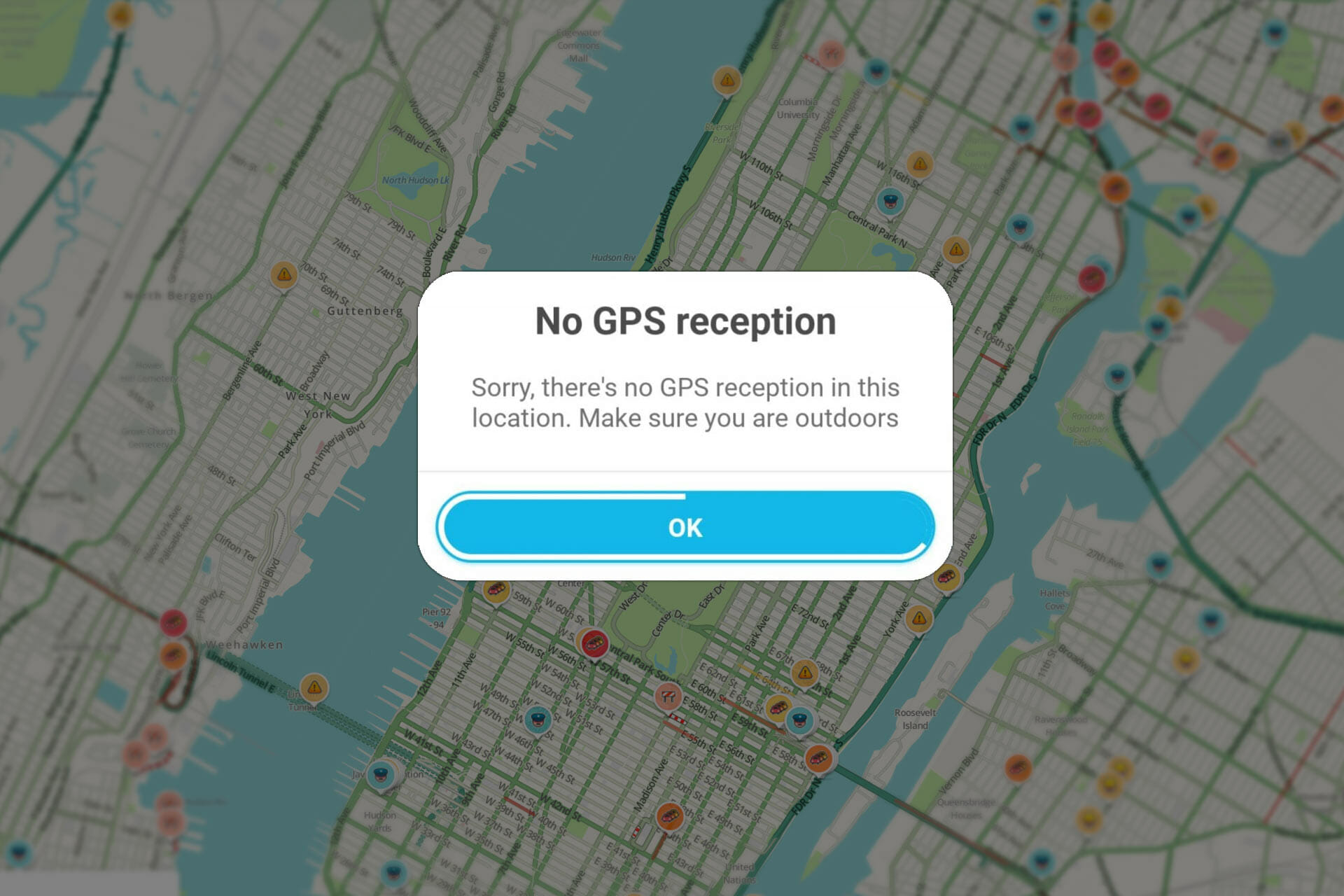

User forum
0 messages