Take Vivo X7 Stock Wallpapers on Android
3 min. read
Published on
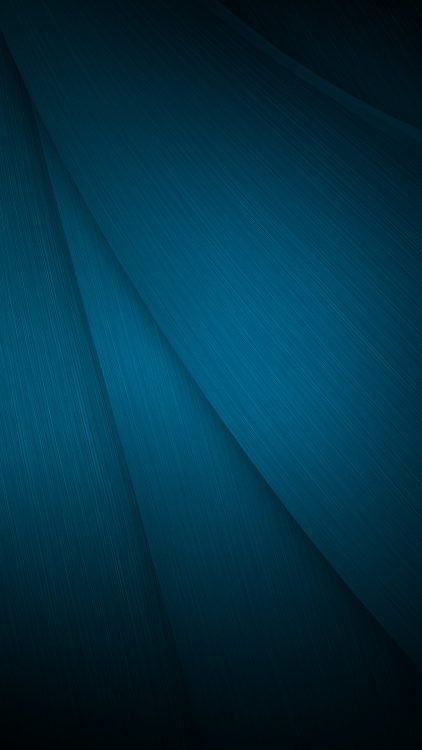
Nothing makes your phone yours more than the wallpaper that speaks louder than any words. Your handset might have it all: power, speed, an amazing camera or a curved display, but what if the custom wallpapers that you see every day are not for you? What if you hate all those rainbows and flowers and colored shapes and simply want something classy?
It’s true that they tend to be far from personalized, so it’s normal to want something different. I don’t know about other Android users, but my madness started a few years ago with my passion for a black colored desktop. I always considered that the black color is so gentle to the eyes, so even if I am not looking for something totally similar for Android, I do prefer dark wallpapers in this case as well.
If you feel the same, I should better tell you more about Vivo X7 which is among the latest devices from Vivo which was announced along with X7 Plus. This mid-range device captured my attention as long as it comes with a set of wallpapers in full HD quality that can be used in any device with a high-resolution display. There are no more than 3 wallpapers and the zip file size is of no more than 5.51MB, but the key is that the wallpapers are quite dark in colour, so they look amazing on any AMOLED display that you might enjoy.
So, this means that you are free to download and use them on any device you want. And I can assure you that the process involved in changing your wallpaper is extremely simple and takes just a few steps. Here’s what you have to do:
Take Vivo X7 Stock Wallpapers on Android:
- The vivo-x7-stock-wallpapers.zip file is waiting for you right here;
- Then, extract the folder on your desktop;
- It’s time connect your Android phone to the PC only via the original USB cable;
- Transfer the entire package on your phone’s internal memory;
- Up next, you must enter into the Settings option;
- From there, you can simply change the wallpaper from the display option. There are only three new option waiting for you, but sometimes less is more;
- Then, just tap the Set Wallpaper button once you decide on your new wallpaper;
- Once you set your new wallpaper, you will be brought back to the main screen where you will be able to admire your new, customized look of your Android smartphone’s appearance.
Have you finished? Not so fast! Do not hesitate to visit our exclusive stock wallpapers category by entering here to download more such wallpapers for free and to find inspiration for the next days. You never know when you might feel that it’s once again the perfect time for a change!










User forum
0 messages